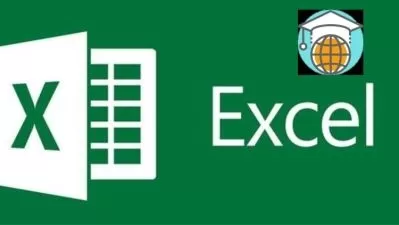Microsoft Fabric - DP-600 Exam Preparation
Randy Minder
6:35:38
Description
Preparation guide covering all areas of the DP-600 exam (Implementing Analytics Solutions in Microsoft Fabric)
What You'll Learn?
- All areas of the DP-600 exam
- Plan, implement, and manage a solution for data analytics (10–15%)
- Prepare and serve data (40–45%)
- Implement and manage semantic models (20–25%)
- Explore and analyze data (20–25%)
Who is this for?
What You Need to Know?
More details
DescriptionThis course covers every area of the DP-600 exam with 225+ questions (with answers and instruction). These areas include:
Plan, implement, and manage a solution for data analytics (10–15%)
Plan a data analytics environment
Identify requirements for a solution, including components, features, performance, and capacity stock-keeping units (SKUs)
Recommend settings in the Fabric admin portal
Choose a data gateway type
Create a custom Power BI report theme
Implement and manage a data analytics environment
Implement workspace and item-level access controls for Fabric items
Implement data sharing for workspaces, warehouses, and lakehouses
Manage sensitivity labels in semantic models and lakehouses
Configure Fabric-enabled workspace settings
Manage Fabric capacity
Manage the analytics development lifecycle
Implement version control for a workspace
Create and manage a Power BI Desktop project (.pbip)
Plan and implement deployment solutions
Perform impact analysis of downstream dependencies from lakehouses, data warehouses, dataflows, and semantic models
Deploy and manage semantic models by using the XMLA endpoint
Create and update reusable assets, including Power BI template (.pbit) files, Power BI data source (.pbids) files, and shared semantic models
Prepare and serve data (40–45%)
Create objects in a lakehouse or warehouse
Ingest data by using a data pipeline, dataflow, or notebook
Create and manage shortcuts
Implement file partitioning for analytics workloads in a lakehouse
Create views, functions, and stored procedures
Enrich data by adding new columns or tables
Copy data
Choose an appropriate method for copying data from a Fabric data source to a lakehouse or warehouse
Copy data by using a data pipeline, dataflow, or notebook
Add stored procedures, notebooks, and dataflows to a data pipeline
Schedule data pipelines
Schedule dataflows and notebooks
Transform data
Implement a data cleansing process
Implement a star schema for a lakehouse or warehouse, including Type 1 and Type 2 slowly changing dimensions
Implement bridge tables for a lakehouse or a warehouse
Denormalize data
Aggregate or de-aggregate data
Merge or join data
Identify and resolve duplicate data, missing data, or null values
Convert data types by using SQL or PySpark
Filter data
Optimize performance
Identify and resolve data loading performance bottlenecks in dataflows, notebooks, and SQL queries
Implement performance improvements in dataflows, notebooks, and SQL queries
Identify and resolve issues with Delta table file sizes
Implement and manage semantic models (20–25%)
Design and build semantic models
Choose a storage mode, including Direct Lake
Identify use cases for DAX Studio and Tabular Editor 2
Implement a star schema for a semantic model
Implement relationships, such as bridge tables and many-to-many relationships
Write calculations that use DAX variables and functions, such as iterators, table filtering, windowing, and information functions
Implement calculation groups, dynamic strings, and field parameters
Design and build a large format dataset
Design and build composite models that include aggregations
Implement dynamic row-level security and object-level security
Validate row-level security and object-level security
Optimize enterprise-scale semantic models
Implement performance improvements in queries and report visuals
Improve DAX performance by using DAX Studio
Optimize a semantic model by using Tabular Editor 2
Implement incremental refresh
Explore and analyze data (20–25%)
Perform exploratory analytics
Implement descriptive and diagnostic analytics
Integrate prescriptive and predictive analytics into a visual or report
Profile data
Query data by using SQL
Query a lakehouse in Fabric by using SQL queries or the visual query editor
Query a warehouse in Fabric by using SQL queries or the visual query editor
Connect to and query datasets by using the XMLA endpoint
Who this course is for:
- Anyone preparing to take and pass the DP-600 exam
This course covers every area of the DP-600 exam with 225+ questions (with answers and instruction). These areas include:
Plan, implement, and manage a solution for data analytics (10–15%)
Plan a data analytics environment
Identify requirements for a solution, including components, features, performance, and capacity stock-keeping units (SKUs)
Recommend settings in the Fabric admin portal
Choose a data gateway type
Create a custom Power BI report theme
Implement and manage a data analytics environment
Implement workspace and item-level access controls for Fabric items
Implement data sharing for workspaces, warehouses, and lakehouses
Manage sensitivity labels in semantic models and lakehouses
Configure Fabric-enabled workspace settings
Manage Fabric capacity
Manage the analytics development lifecycle
Implement version control for a workspace
Create and manage a Power BI Desktop project (.pbip)
Plan and implement deployment solutions
Perform impact analysis of downstream dependencies from lakehouses, data warehouses, dataflows, and semantic models
Deploy and manage semantic models by using the XMLA endpoint
Create and update reusable assets, including Power BI template (.pbit) files, Power BI data source (.pbids) files, and shared semantic models
Prepare and serve data (40–45%)
Create objects in a lakehouse or warehouse
Ingest data by using a data pipeline, dataflow, or notebook
Create and manage shortcuts
Implement file partitioning for analytics workloads in a lakehouse
Create views, functions, and stored procedures
Enrich data by adding new columns or tables
Copy data
Choose an appropriate method for copying data from a Fabric data source to a lakehouse or warehouse
Copy data by using a data pipeline, dataflow, or notebook
Add stored procedures, notebooks, and dataflows to a data pipeline
Schedule data pipelines
Schedule dataflows and notebooks
Transform data
Implement a data cleansing process
Implement a star schema for a lakehouse or warehouse, including Type 1 and Type 2 slowly changing dimensions
Implement bridge tables for a lakehouse or a warehouse
Denormalize data
Aggregate or de-aggregate data
Merge or join data
Identify and resolve duplicate data, missing data, or null values
Convert data types by using SQL or PySpark
Filter data
Optimize performance
Identify and resolve data loading performance bottlenecks in dataflows, notebooks, and SQL queries
Implement performance improvements in dataflows, notebooks, and SQL queries
Identify and resolve issues with Delta table file sizes
Implement and manage semantic models (20–25%)
Design and build semantic models
Choose a storage mode, including Direct Lake
Identify use cases for DAX Studio and Tabular Editor 2
Implement a star schema for a semantic model
Implement relationships, such as bridge tables and many-to-many relationships
Write calculations that use DAX variables and functions, such as iterators, table filtering, windowing, and information functions
Implement calculation groups, dynamic strings, and field parameters
Design and build a large format dataset
Design and build composite models that include aggregations
Implement dynamic row-level security and object-level security
Validate row-level security and object-level security
Optimize enterprise-scale semantic models
Implement performance improvements in queries and report visuals
Improve DAX performance by using DAX Studio
Optimize a semantic model by using Tabular Editor 2
Implement incremental refresh
Explore and analyze data (20–25%)
Perform exploratory analytics
Implement descriptive and diagnostic analytics
Integrate prescriptive and predictive analytics into a visual or report
Profile data
Query data by using SQL
Query a lakehouse in Fabric by using SQL queries or the visual query editor
Query a warehouse in Fabric by using SQL queries or the visual query editor
Connect to and query datasets by using the XMLA endpoint
Who this course is for:
- Anyone preparing to take and pass the DP-600 exam
User Reviews
Rating
Randy Minder
Instructor's Courses
Udemy
View courses Udemy- language english
- Training sessions 67
- duration 6:35:38
- Release Date 2024/03/19