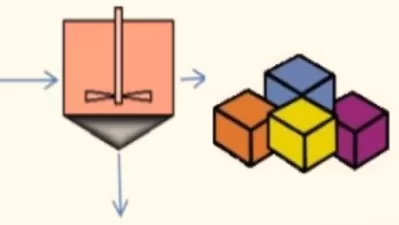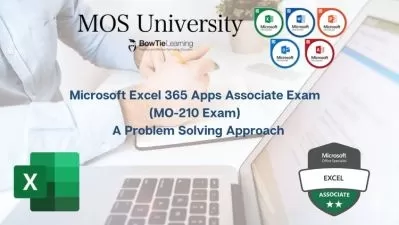Microsoft Excel - How To Make Amazing Graphs in Excel
Keith Griggs
44:49
Description
Impress your boss and co-workers with your beautiful and very useful graphs. Follow along - step by step.
What You'll Learn?
- How to create amazing beautiful graphs quickly and easily
Who is this for?
More details
DescriptionI used to be an accountant and financial controller and I made beautiful graphs all the time. The board of directors used to think I was a genius, but actually they are very easy to do once you know how.
The course covers:
Creating the data table
Let's create our first graph
All the chart elements
Why the gridlines are crucial
Bring to life with color
How to select and move data
Line charts, stacked charts by area, stacked bar, and pie chart part 1 - formatting
Pie chart part 2 and linking data
Trendlines and scatter graphs
Combo charts and the secondary axis
Gantt charts
Who this course is for:
- Beginner Excel users who want to quickly and easily produce amazing, beautiful and useful graphs that will really impress people
I used to be an accountant and financial controller and I made beautiful graphs all the time. The board of directors used to think I was a genius, but actually they are very easy to do once you know how.
The course covers:
Creating the data table
Let's create our first graph
All the chart elements
Why the gridlines are crucial
Bring to life with color
How to select and move data
Line charts, stacked charts by area, stacked bar, and pie chart part 1 - formatting
Pie chart part 2 and linking data
Trendlines and scatter graphs
Combo charts and the secondary axis
Gantt charts
Who this course is for:
- Beginner Excel users who want to quickly and easily produce amazing, beautiful and useful graphs that will really impress people
User Reviews
Rating
Keith Griggs
Instructor's Courses
Udemy
View courses Udemy- language english
- Training sessions 12
- duration 44:49
- Release Date 2023/02/20