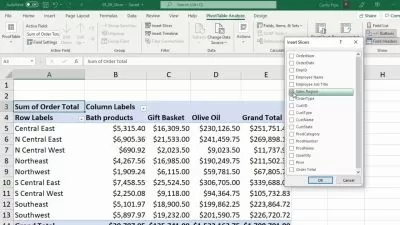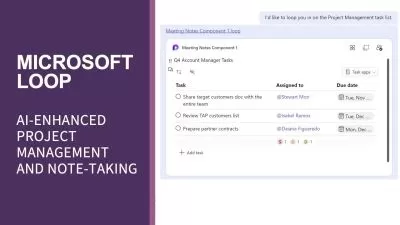Microsoft Excel & Google Sheets For High Office Productivity
Ivan Lourenço Gomes
10:25:30
Description
Complete Microsoft Excel & Google Spreadsheets for Business Data Analysis. Manage Daily Work & Create Management Reports
What You'll Learn?
- Learn all the most important Excel & Google Spreadsheets built-in functions with practical examples: SUM, COUNT, SUMIF, COUNTIF, VLOOKUP, IF, AND, OR, etc.
- Apply formulas and use dynamic values for high productivity with your day-to-day work
- Master both Micosoft Excel and Google Spreadsheets for office use and collaborative work
- Create dynamic management reports and have a better understanding of your business data
- Have a deep understanding of pivot tables & charts and create corporate knowledge from your data
- Control the sales, purchases, stock, payroll and other management areas of your organization
- Create invoices and documents with formulas & calculations
- Work with several real-life projects: stock system, consumer price calculator, students grades & attendance control, sales projections, meal planner, etc.
- Learn how to work with CSV files that are interoperable with most software programs in the market to analyze external sources of data on Microsoft Excel
- Work with Macros and automate actions
- Protect your workbooks with password and block specific cells to make your worksheets safe and error-free
- Format your sheets for better usability and add menu with buttons to create your own system for all your office tasks
Who is this for?
More details
DescriptionMicrosoft Excel and Google Sheets are powerful applications that allow you to create sophisticated spreadsheets. They can help you organize, analyze, and understand your business's most important data.
In this 2-in-1 course, we'll cover everything you need to know to master both Google Sheets and Microsoft Excel. Using these two applications, you'll learn how to create supercharged spreadsheets with sophisticated functions and visualizations that will allow you to speed up data analysis and communicate actionable findings with your team.
Follow along as we go through the exercises, and use multiple spreadsheets to practice your new and exciting skills.
At the end of this course, you’ll be able to master:
Sorting and filtering data, filtering views, publishing files, and other data preparation tasks.
Increasing productivity by using different data types, formatting cells, formulas, and other advanced techniques.
Creating sales sheets, printable invoice templates, pivot tables, and charts for sales statistics.
Creating Google spreadsheet scripts to perform programmable actions.
Working faster with keyboard shortcuts and techniques.
Now the real office productivity begins! Learn Excel and Google Sheets from the ground up!
This course offers 67 lessons with more than 10 hours of video content, multiple assignments and real-life projects.
About the Instructor
This course is ministered by Ivan Loureço Gomes, a top-rated Udemy instructor, famous for his easy-to-follow and hands-on teaching style. Ivan has more than 16 years of experience working for multinational companies and has ever since used Microsoft Excel and more recently Google Spreadsheets to boost the productivity and data analysis of his team.
Enroll now and master these wonderful tools for businesses and individuals.
Who this course is for:
- Professionals of any business career seeking to master Microsoft Excel and Google Spreadsheets
- Sales managers and employees willing to improve the control over sales data and reports
- Any person willing to improve their Microsoft Excel skills for usage in many different applications
Microsoft Excel and Google Sheets are powerful applications that allow you to create sophisticated spreadsheets. They can help you organize, analyze, and understand your business's most important data.
In this 2-in-1 course, we'll cover everything you need to know to master both Google Sheets and Microsoft Excel. Using these two applications, you'll learn how to create supercharged spreadsheets with sophisticated functions and visualizations that will allow you to speed up data analysis and communicate actionable findings with your team.
Follow along as we go through the exercises, and use multiple spreadsheets to practice your new and exciting skills.
At the end of this course, you’ll be able to master:
Sorting and filtering data, filtering views, publishing files, and other data preparation tasks.
Increasing productivity by using different data types, formatting cells, formulas, and other advanced techniques.
Creating sales sheets, printable invoice templates, pivot tables, and charts for sales statistics.
Creating Google spreadsheet scripts to perform programmable actions.
Working faster with keyboard shortcuts and techniques.
Now the real office productivity begins! Learn Excel and Google Sheets from the ground up!
This course offers 67 lessons with more than 10 hours of video content, multiple assignments and real-life projects.
About the Instructor
This course is ministered by Ivan Loureço Gomes, a top-rated Udemy instructor, famous for his easy-to-follow and hands-on teaching style. Ivan has more than 16 years of experience working for multinational companies and has ever since used Microsoft Excel and more recently Google Spreadsheets to boost the productivity and data analysis of his team.
Enroll now and master these wonderful tools for businesses and individuals.
Who this course is for:
- Professionals of any business career seeking to master Microsoft Excel and Google Spreadsheets
- Sales managers and employees willing to improve the control over sales data and reports
- Any person willing to improve their Microsoft Excel skills for usage in many different applications
User Reviews
Rating
Ivan Lourenço Gomes
Instructor's Courses
Udemy
View courses Udemy- language english
- Training sessions 67
- duration 10:25:30
- Release Date 2023/01/30