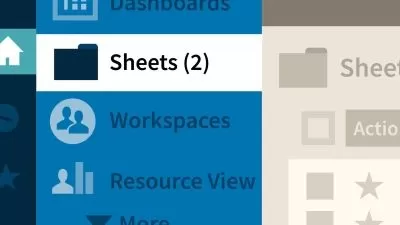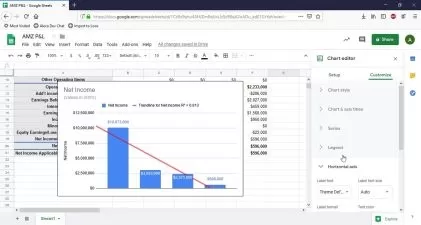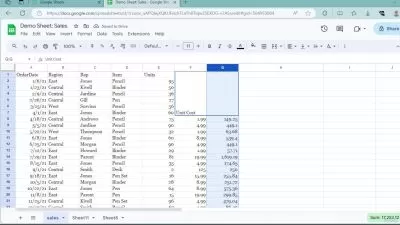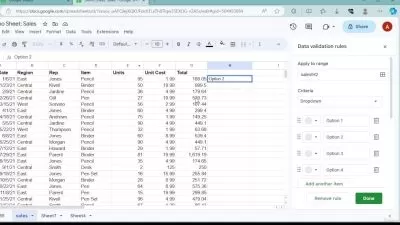About Google SheetsLearn More
Google Sheets (Google Sheets) is designed for users to manage their work information with tables and regularly. Google has put this feature for free and in the cloud to record the group work of users. You can register your programs categorized in tables and sheets. This software has the ability to perform daily tasks online and is designed for all those who record their work information more regularly. Google Sheets is an office for mobile to improve the workflow of managers and employees.
Sort by:
Sorting
The newest
Most visited
Course time
Subtitle
Filtering
Courses
Subtitle

Linkedin Learning


Sally Norred
Google Sheets Essential Training 2:07:53
English subtitles
06/08/2024
Subtitle

Udemy


Simon Sez IT
Google Sheets Basics: An Introduction to Google Sheets 4:07:47
English subtitles
04/24/2024
Subtitle

SkillShare


Al Chen
Google Sheets For Teams I: Collaborate Better With Your Teammates 56:38
English subtitles
02/22/2024
Subtitle
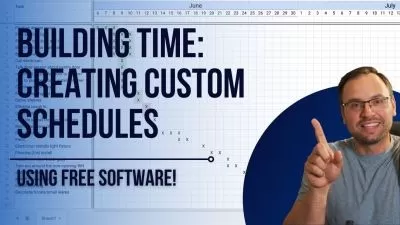
SkillShare


Brendan Butler
Building Time: Creating Detailed Schedules in Google Sheets 1:07:26
English subtitles
02/18/2024
Subtitle

Udemy


Andrew Kamphey
Learn to Code In Google Sheets in Less Than 1 Hour 47:49
English subtitles
12/20/2023

Udemy


Albert Schlein
Google 2 in 1 Quick Starter: Looker Studio and Google Sheets 1:09:49
12/19/2023
Frequently asked questions about Google Sheets
Google Sheets is a web-based app that allows users to create and edit spreadsheets directly in their browsers. Part of Google Suite, Google Sheets features many of the same functions as Excel and follows its popular cell, column, and row format, with named sets of rows and columns referred to as worksheets. Like Excel, Google Sheets users can edit, format, and apply formulas and functions in a spreadsheet. A single Google Sheet can also be accessed, read, and edited by multiple users in real-time, with all the changes logged and saved to Google's servers. Collaborators can also annotate and discuss edits with one another using a sidebar chat feature with easily accessible revision histories. It is even available for offline editing and supports .xlsx and other popular Windows and Mac spreadsheet formats.
The difference between Google Sheets and Microsoft Excel generally boils down to two areas: the way they work and the depth of functionality. Microsoft Excel is a local program with all changes stored within a file on your computer, with no internet connection required. Google Sheets is a web-based application that allows for more robust collaboration options, allowing multiple users to work on the same spreadsheet simultaneously. Changes to the spreadsheet can be made in real-time, along with a chat-like interface to discuss revisions. In terms of scale, Excel has a lot more storage space than Google Sheets. It is better equipped to deal with more complex formulas and tabs. In terms of appearance, both incorporate the popular cell, column, and row format, but their menus have slightly different interfaces.
Some careers that may heavily use Google Sheets include financial analysts, retail managers, project managers, and accountants looking for a web-based solution to collaborate with others in real-time. Like Excel, careers that rely heavily on data-intensive tasks such as creating financial reports and logging employee hours worked and salary information could rely on Google Sheets. With all of the careers that could be advanced with a thorough knowledge of Google Sheets, learning Google Sheets is definitely worth it.