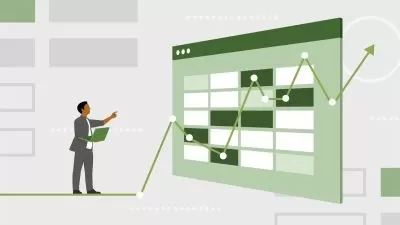Microsoft Excel for Finance
Allen Aravindan
6:29:21
Description
Learn Excel Skills from Beginner to Advance Level and apply it with your Finance knowledge
What You'll Learn?
- Understand inner working of Microsoft Excel
- Make use of functions such as SumIfs, CountIfs and AverageIfs for your analysis
- Work with logical and conditional operators along with functions to analyze data based on certain criterias
- Create beautiful and easy to understand Charts in Excel for Data Visualization
- Understand importance of Time Value of Money and simulate it in Excel
- Make use of Goal Seek Functions
- Learn about Income Statement, Balance Sheet and Cash Flow Statements
- Create Financial Statements in Excel and Analyse it
Who is this for?
What You Need to Know?
More details
DescriptionAre you looking to learn Excel, but finding it very difficult with all the technical jargons and concepts been thrown around?
Are you looking to make your life easier and make Excel work for you and save time?
Are you giving interviews but are not able to clear because of your Excel skills?
Don’t worry, we have got you covered here. We will teach you Excel right from beginners level, (Really, we will start right from what is Excel), and go on all the way till advance level.
This course does not require you to have any pre-requisite knowledge or skills. This course will teach everything from beginning. This course has got you covered for everything.
In this course, you will learn the following:
Excel Introduction: Here you will learn how excel is structured. You will learn about Excel Worksheets, cells, and tabs. You will learn about Cell Referencing and its importance.
Excel Operators: In this section, how to write a function in Excel and make use of different functions and operators, such as logical operators and conditional operators, which are available in Excel.
Excel Data Analysis: Excel is widely used to analyse data and build models. Here you will learn how you can analyse data using Pivot, VlookUp and create various charts and dashboards for Data Visualization.
Time Value of Money: Here we will delve into Finance concept of Time Value of Money. We will learn its importance and we will apply it in Excel.
Financial Statement Analysis: Finally, in this section we will learn about Financial Statements, and we will create these financial statements and build a 3-statement Financial Model in Excel.
Learn from the best:
The Trainer of this course is an Ex-fund manager, Equity research analyst and CFA charter holder
· Extensive experience with fund management in alternative investments
· Lead Trainer at – Mentor Me Careers
· Vast 11 Years of Experience in Fund Management, Product Management & Entrepreneurship.
· Trained 3000+ students in premier institutions
· Renowned Visiting Faculty in top tier 1 MBA colleges
· Ex-Partner- Ennovate Research Investment and Capital, Hedge Fund
What do you get:
· Well-designed focussed content on explaining concepts and building skills
· Extensive question bank and case studies for practice
· Downloadable course materials
· Regular course updates
· Forum doubt-solving answers quickly
After this course, you will be able to:
· Master Microsoft Excel for daily work
· Make your own personal Financial Plan
· Analyse Finances of a company from their Financial Statements
· Build 3 statements Financial Model and forecast values
About this Course
· This course has 30-day Money Back guarantee. We believe in providing value to the student. So, you get to explore the course and make an informed choice.
· You will get 24x7 doubt solving access.
· All concepts covered with practical application
We always strive to put student’s learning experience over everything else. So, we do look-out for your feedback on how we can improve our course and give our students a better learning experience. So, any suggestions for improving the learning experience is always welcomed.
Who this course is for:
- For Undergraduates and Post Graduates who are about to complete college and start with their interviews.
- MBA students who is appearing for interviews
- Finance Professionals who want to learn Excel in Detail
- All of them who have an interest in learning Microsoft Excel and upskilling
Are you looking to learn Excel, but finding it very difficult with all the technical jargons and concepts been thrown around?
Are you looking to make your life easier and make Excel work for you and save time?
Are you giving interviews but are not able to clear because of your Excel skills?
Don’t worry, we have got you covered here. We will teach you Excel right from beginners level, (Really, we will start right from what is Excel), and go on all the way till advance level.
This course does not require you to have any pre-requisite knowledge or skills. This course will teach everything from beginning. This course has got you covered for everything.
In this course, you will learn the following:
Excel Introduction: Here you will learn how excel is structured. You will learn about Excel Worksheets, cells, and tabs. You will learn about Cell Referencing and its importance.
Excel Operators: In this section, how to write a function in Excel and make use of different functions and operators, such as logical operators and conditional operators, which are available in Excel.
Excel Data Analysis: Excel is widely used to analyse data and build models. Here you will learn how you can analyse data using Pivot, VlookUp and create various charts and dashboards for Data Visualization.
Time Value of Money: Here we will delve into Finance concept of Time Value of Money. We will learn its importance and we will apply it in Excel.
Financial Statement Analysis: Finally, in this section we will learn about Financial Statements, and we will create these financial statements and build a 3-statement Financial Model in Excel.
Learn from the best:
The Trainer of this course is an Ex-fund manager, Equity research analyst and CFA charter holder
· Extensive experience with fund management in alternative investments
· Lead Trainer at – Mentor Me Careers
· Vast 11 Years of Experience in Fund Management, Product Management & Entrepreneurship.
· Trained 3000+ students in premier institutions
· Renowned Visiting Faculty in top tier 1 MBA colleges
· Ex-Partner- Ennovate Research Investment and Capital, Hedge Fund
What do you get:
· Well-designed focussed content on explaining concepts and building skills
· Extensive question bank and case studies for practice
· Downloadable course materials
· Regular course updates
· Forum doubt-solving answers quickly
After this course, you will be able to:
· Master Microsoft Excel for daily work
· Make your own personal Financial Plan
· Analyse Finances of a company from their Financial Statements
· Build 3 statements Financial Model and forecast values
About this Course
· This course has 30-day Money Back guarantee. We believe in providing value to the student. So, you get to explore the course and make an informed choice.
· You will get 24x7 doubt solving access.
· All concepts covered with practical application
We always strive to put student’s learning experience over everything else. So, we do look-out for your feedback on how we can improve our course and give our students a better learning experience. So, any suggestions for improving the learning experience is always welcomed.
Who this course is for:
- For Undergraduates and Post Graduates who are about to complete college and start with their interviews.
- MBA students who is appearing for interviews
- Finance Professionals who want to learn Excel in Detail
- All of them who have an interest in learning Microsoft Excel and upskilling
User Reviews
Rating
Allen Aravindan
Instructor's Courses
Udemy
View courses Udemy- language english
- Training sessions 31
- duration 6:29:21
- Release Date 2022/11/17








![Data Entry Master Course [2023] Goals and Career](https://traininghub.ir/image/course_pic/8040-x225.webp)