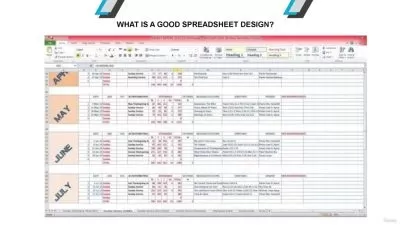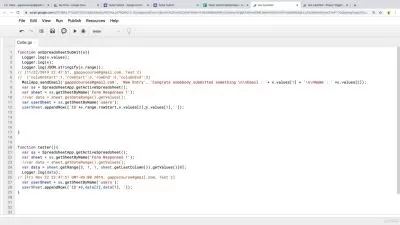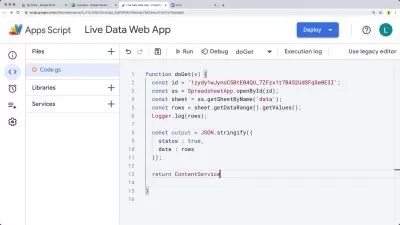Microsoft Excel and Google Sheets for Data Analysis
Start-Tech Academy,Start-Tech Trainings
10:36:19
Description
Unlocking the Power of Microsoft Excel and Google Sheets for In-Depth Data Analysis and Visualization
What You'll Learn?
- Knowledge of all the essential Microsoft Excel and Google Sheets functions
- Master Microsoft Excel and Google Sheets' most popular lookup functions such as Vlookup, Hlookup, Index and Match
- Become proficient in Microsoft Excel and Google Sheets data tools like Sorting, Filtering, Data validations and Data importing
- Harness full potential of Microsoft Excel and Google Sheets by creating Pivot tables with slicers
- Visually enchant viewers using Bar charts, Scatter Plots, Histograms in Microsoft Excel and Google Sheets.
- Make great presentations using the Conditional and Table formatting options in both Microsoft Excel and Google Sheets
Who is this for?
More details
DescriptionIf you are looking to up your data analysis game and streamline your work with spreadsheets, then this course is for you. Do you struggle with organizing and analyzing large data sets in Microsoft Excel or Google Sheets? Or, are you looking for ways to make your data more visually appealing and easier to understand?
In this course, you will develop advanced skills in both Microsoft Excel and Google Sheets for data analysis. You will learn how to import, clean, and manipulate data, as well as create charts, graphs, and pivot tables to effectively communicate insights.
What's covered in this course
Setting up MSÂ Excel and Google Sheets
All essential functions such as mathematical, textual, logical, Lookup etc. in both MSÂ Excel and Google Sheets
Data visualization using popular charts and graphs in both MSÂ Excel and Google Sheets
Data analysis tools such as Pivot tables, Filtering and sorting, Data formating etc.
Advanced topics such as Indirect functions and Macros in both MSÂ Excel and Google Sheets
New topics such as dynamically importing data from PDFs and websites
Data analysis is a critical skill in today's business world, as organizations rely on data to make informed decisions. With the rise of big data, the demand for skilled data analysts has skyrocketed, making it a valuable skill to have in the job market.
Throughout the course, you will work with real-world data sets to practice your newly acquired skills. You will also receive hands-on instruction and guidance from an experienced data analyst, ensuring that you receive the best possible education.
What sets this course apart is its focus on both Microsoft Excel and Google Sheets. By learning both tools, you will be well-equipped to handle any data analysis task, no matter what software your organization uses.
Don't let data analysis stress you out any longer. Enroll in this course now and become a confident and skilled data analyst. Start making data-driven decisions with ease!
Who this course is for:
- Anyone curious to master Microsoft excel and Google Sheets from beginner to advanced in short span of time
If you are looking to up your data analysis game and streamline your work with spreadsheets, then this course is for you. Do you struggle with organizing and analyzing large data sets in Microsoft Excel or Google Sheets? Or, are you looking for ways to make your data more visually appealing and easier to understand?
In this course, you will develop advanced skills in both Microsoft Excel and Google Sheets for data analysis. You will learn how to import, clean, and manipulate data, as well as create charts, graphs, and pivot tables to effectively communicate insights.
What's covered in this course
Setting up MSÂ Excel and Google Sheets
All essential functions such as mathematical, textual, logical, Lookup etc. in both MSÂ Excel and Google Sheets
Data visualization using popular charts and graphs in both MSÂ Excel and Google Sheets
Data analysis tools such as Pivot tables, Filtering and sorting, Data formating etc.
Advanced topics such as Indirect functions and Macros in both MSÂ Excel and Google Sheets
New topics such as dynamically importing data from PDFs and websites
Data analysis is a critical skill in today's business world, as organizations rely on data to make informed decisions. With the rise of big data, the demand for skilled data analysts has skyrocketed, making it a valuable skill to have in the job market.
Throughout the course, you will work with real-world data sets to practice your newly acquired skills. You will also receive hands-on instruction and guidance from an experienced data analyst, ensuring that you receive the best possible education.
What sets this course apart is its focus on both Microsoft Excel and Google Sheets. By learning both tools, you will be well-equipped to handle any data analysis task, no matter what software your organization uses.
Don't let data analysis stress you out any longer. Enroll in this course now and become a confident and skilled data analyst. Start making data-driven decisions with ease!
Who this course is for:
- Anyone curious to master Microsoft excel and Google Sheets from beginner to advanced in short span of time
User Reviews
Rating
Start-Tech Academy
Instructor's CoursesStart-Tech Trainings
Instructor's Courses
Udemy
View courses Udemy- language english
- Training sessions 89
- duration 10:36:19
- Release Date 2023/05/17