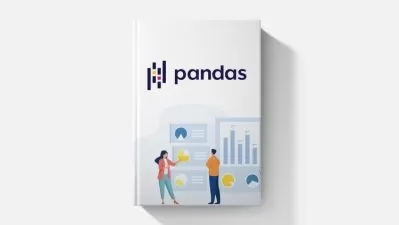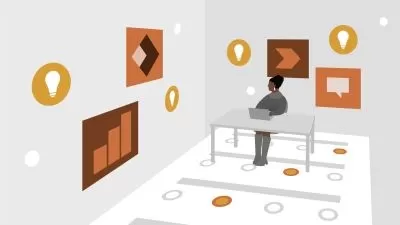Microsoft Data: SharePoint, Power Platform, Access, Excel
1:25:04
Description
Sometimes, people aren’t sure which tool in Office 365 will be best for their data needs. This course offers you a data showdown for Microsoft applications. Senior-level learning and development professional Phil Gold dives into how data works in the various Microsoft applications and helps you understand how to choose the right application for your data needs. This includes exploring the Dataverse (more formally known as the Common Data Service) as well as how to move data among various Microsoft applications. After introducing the tools you can choose from, Phil goes over how to determine which application to use. Then he walks you through several common data tasks, including capturing data in Microsoft; building tables and performing a variety of functions in them; creating charts and graphs; and using add-ons. Plus, Phil gives you some useful recommendations and best practices to get the most out of the tool you choose.
More details
User Reviews
Rating

Linkedin Learning
View courses Linkedin Learning- language english
- Training sessions 27
- duration 1:25:04
- Release Date 2023/01/31