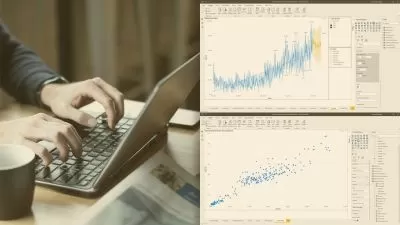Microsoft Certified: Power Platform Fundamentals (PL-900) Online Training
John Munjoma
5:59:48
More details
This entry-level Microsoft Certified: Power Platform Fundamentals (PL-900) training prepares learners to use Power BI, Power Apps and Power Automate to tackle your unique business challenges and streamline your workflows.
Microsoft's Power Platform is a toolbox full of apps and services that remove the technical and tedious parts of data analysis, app development and system automation. Power Platform is perfect for teams who need to focus on their own projects and problems, not learning highly technical tools to build their own custom solutions.
This course prepares you to pass Microsoft's certification exam for Power Platform: PL-900. You'll demonstrate comfort and familiarity with the platform as a whole as well as its three distinct parts: Power BI, Power Apps, and Power Automate.
For managers with BI products, this BI training can be used to onboard new systems engineers, curated into individual or team training plans, or as a BI reference resource.
PL-900: What You Need to Know
This PL-900 training has videos that cover topics including:
- Analyzing data automatically with Power BI
- Designing custom apps without code in Power Apps
- Automating boring and repetitive tasks with Power Automate
- Navigating and using the Microsoft Power Platform
Who Should Take PL-900 Training?
This PL-900 training is considered associate-level BI training, which means it was designed for systems engineers. This Power Platform skills course is valuable for new IT professionals with at least a year of experience with business process automation and experienced systems engineers looking to validate their BI skills.
New or aspiring systems engineers. One of the most important things a new systems engineer can learn is that sometimes you don't need a custom-built, entirely unique system for automation and development. Sometimes it's okay to take an out-of-the-box solution and leave the customization to Microsoft. This course shows you how to get the most out of it.
Experienced systems engineers. If you've been working in systems engineering for a few years, you may be quick to dismiss the Power Platform solutions as too cookie-cutter or simplistic, but don't rule them out. You can save a ton of time, energy and money by learning to implement Microsoft's BI, app development and connectivity suite.
User Reviews
Rating
John Munjoma
Instructor's CoursesI deeply love empowering others and helping them increase their knowledge so that their work and lives are easier.
Circuit boards originally sparked John’s interest as a young boy in technology. However, it wasn’t until after he completed his schooling that he gravitated toward IT. Prior to becoming a technical trainer, John worked as a network and systems administrator. When he’s not creating training, John enjoys learning, especially about the universe, history, and of course, technology.
Certifications: CompTIA A+, CompTIA Network+, CompTIA Security+, CompTIA Certified Trainer, Microsoft Certified Trainer, Cisco CCNA, Azure Administrator
Areas of expertise: Cybersecurity, systems, and network administration

CBT Nuggets
View courses CBT Nuggets- language english
- Training sessions 48
- duration 5:59:48
- English subtitles has
- Release Date 2024/11/03