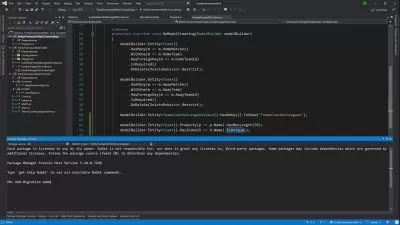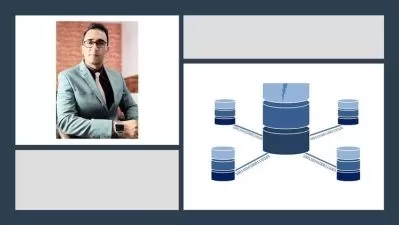Microsoft Access for Beginners - The Complete Beginner's Guide to Access
Chester Tugwell
3:24:01
Description
This introduction to Microsoft Access provides the perfect foundation for developing expertise. Even though it is a beginner’s course, delegates will build two fully functioning relational databases. Chester Tugwell, your course tutor, started his Microsoft Access training career back in the late 1990s and over the years he has fine-tuned his content and delivery to culminate in this excellent course.
Chester has designed this course to be as hands-on as possible. It is project-based and takes you through the steps involved in building an Access relational database from the ground up.
Topics Covered in the Course
Relational Database Theory – what is a relational database and how does it compare to the way data is stored in Excel, for example?
Tables – designing tables to store data. Setting data types and field properties.
Importing Data – importing data into your Access database stored in Excel or as text files.
Creating Relationships Between Tables – understanding primary and foreign keys and creating relationships between tables.
Design Forms – that look great and function well.
Select Queries – understand how to set AND/OR criteria, use comparison operators and wildcards.
Design Reports – that look professional.
Create a Front-End for your Database – create a navigation form with command buttons that open your forms and reports. Set database options that control what appears/doesn’t appear to your users when they open the database.
The course was created using Access 365 (2019) but will work for earlier versions.
What You'll Learn?
- Technology
- Databases
- Microsoft Office
- Data Science
- Design Form
- Microsoft Access
- Access Beginners
More details
User Reviews
Rating
Chester Tugwell
Instructor's CoursesMy name is Chester Tugwell. I am a self-employed IT trainer with 25 years' experience in a commercial and public sector context. I have run MS Office courses in literally hundreds of companies, providing tailored training made relevant to the workplace. I hope you enjoy my course!

SkillShare
View courses SkillShare- language english
- Training sessions 47
- duration 3:24:01
- English subtitles has
- Release Date 2024/01/10