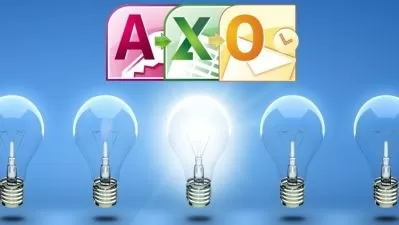Microsoft Access Essential Training (Office 2021/LTSC)
4:38:30
Description
Learn how to build Access databases to store and retrieve your data more efficiently. In this course, Access expert Adam Wilbert explains the concepts behind relational databases, before moving on to building tables—the foundation of any database. He then shows how to define the relationships between tables and use queries to find and filter data. Adam also shows how to apply rules and validation to minimize data entry errors; build an interface for the database from forms, complete with interactive buttons and combo boxes; create reports for printing and sharing; and automate these tasks and many others with macros.
More details
User Reviews
Rating

Linkedin Learning
View courses Linkedin Learning- language english
- Training sessions 58
- duration 4:38:30
- Release Date 2023/01/18