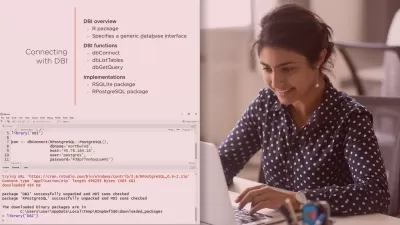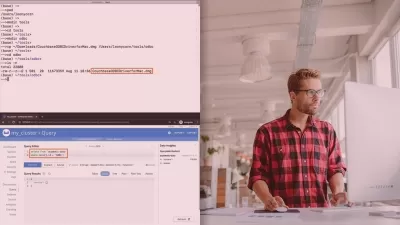Microsoft Access 2021 Advanced: Expert Database Management
Simon Sez IT
6:31:36
Description
Make the leap from Access 2021 user to guru with this advanced course and bring your database skills to expert level.
What You'll Learn?
- Understand indexing rules and guidelines
- Work effectively in and customize datasheet view
- Apply advanced sorting and filtering techniques
- Link to tables in other Access databases
- Address multi-user issues when sharing database files
- Maximize the effective use of macros
- Write, edit, debug, and run VBA code
- Build advanced queries
- Write and modify SQL statements.
Who is this for?
What You Need to Know?
More details
Description**This course includes downloadable course files to work with and follow along.**
Are you already familiar with the basics of Microsoft Access and eager to delve into more advanced concepts and features? Look no further! Welcome to our comprehensive training course, Microsoft Access 2021 Advanced, specifically designed for individuals like you who want to expand their expertise and maximize the potential of this powerful database application.
Building upon your current foundation with Microsoft Access, this course takes your database management skills to new heights, enabling you to tackle complex data challenges with confidence and efficiency.
Our training program is tailored to meet the needs of intermediate and advanced users who seek to master the intricacies of Access 2021. Whether you are a seasoned data professional, a database administrator, a software developer, or an aspiring power user, this course will equip you with the skills and knowledge necessary to harness the full potential of Microsoft’s advanced database management techniques.
Throughout the course, you will embark on an immersive learning journey, exploring a wide range of advanced topics. We will guide you through mastering complex queries, optimizing database performance, writing SQL code, developing macros, leveraging advanced forms and reports, and integrating Access with other applications and data sources.
Whether you aspire to become a database expert, advance your career, or enhance your problem-solving abilities, this course will meet you at your skill level and provide the necessary guidance to become proficient in Microsoft Access 2021. Our goal is to empower you with the skills and knowledge to tackle complex data challenges, optimize performance, and leverage
In this course, you will learn how to:
Create primary keys
Understand indexing rules and guidelines
Set up the sample ‘Northwind’ database
Work efficiently in datasheet view
Customize datasheet view
Apply advanced sorting and filtering techniques
Create sub-datasheets
Link to tables in other Access databases
Install and set up SQL Server Express
Split an Access database into front end and back end
Convert tables to local tables
Address multi-user issues when sharing database files
Work through the basics of macros
Modify the AutoExec macro
Understand macro events
Adjust macro security settings
Handle macro errors
Customize the quick access toolbar
Convert macros to VBA code
Write and run VBA code
Understand VBA error handling
Create modules, subs, functions, IntelliSense, and variables
Name variables and strings
Work with standard functions
Add events to a database
Create switchboards and navigation forms.
Format bound and control forms
Split forms
Create tabbed forms
Adjust combo-box properties
Build advanced queries
Write and modify SQL statements
Understand joins and join types
Work with action queries
Create subqueries
Protect the database and VBA code.
This course includes:
6+ hours of video tutorials
50 individual video lectures
Course and Exercise Files to follow along
Certificate of completion
Who this course is for:
- Experienced database managers or those who are familiar with Access 2021/365 or older.
- Anyone who wants to learn data and database management using Microsoft Access
**This course includes downloadable course files to work with and follow along.**
Are you already familiar with the basics of Microsoft Access and eager to delve into more advanced concepts and features? Look no further! Welcome to our comprehensive training course, Microsoft Access 2021 Advanced, specifically designed for individuals like you who want to expand their expertise and maximize the potential of this powerful database application.
Building upon your current foundation with Microsoft Access, this course takes your database management skills to new heights, enabling you to tackle complex data challenges with confidence and efficiency.
Our training program is tailored to meet the needs of intermediate and advanced users who seek to master the intricacies of Access 2021. Whether you are a seasoned data professional, a database administrator, a software developer, or an aspiring power user, this course will equip you with the skills and knowledge necessary to harness the full potential of Microsoft’s advanced database management techniques.
Throughout the course, you will embark on an immersive learning journey, exploring a wide range of advanced topics. We will guide you through mastering complex queries, optimizing database performance, writing SQL code, developing macros, leveraging advanced forms and reports, and integrating Access with other applications and data sources.
Whether you aspire to become a database expert, advance your career, or enhance your problem-solving abilities, this course will meet you at your skill level and provide the necessary guidance to become proficient in Microsoft Access 2021. Our goal is to empower you with the skills and knowledge to tackle complex data challenges, optimize performance, and leverage
In this course, you will learn how to:
Create primary keys
Understand indexing rules and guidelines
Set up the sample ‘Northwind’ database
Work efficiently in datasheet view
Customize datasheet view
Apply advanced sorting and filtering techniques
Create sub-datasheets
Link to tables in other Access databases
Install and set up SQL Server Express
Split an Access database into front end and back end
Convert tables to local tables
Address multi-user issues when sharing database files
Work through the basics of macros
Modify the AutoExec macro
Understand macro events
Adjust macro security settings
Handle macro errors
Customize the quick access toolbar
Convert macros to VBA code
Write and run VBA code
Understand VBA error handling
Create modules, subs, functions, IntelliSense, and variables
Name variables and strings
Work with standard functions
Add events to a database
Create switchboards and navigation forms.
Format bound and control forms
Split forms
Create tabbed forms
Adjust combo-box properties
Build advanced queries
Write and modify SQL statements
Understand joins and join types
Work with action queries
Create subqueries
Protect the database and VBA code.
This course includes:
6+ hours of video tutorials
50 individual video lectures
Course and Exercise Files to follow along
Certificate of completion
Who this course is for:
- Experienced database managers or those who are familiar with Access 2021/365 or older.
- Anyone who wants to learn data and database management using Microsoft Access
User Reviews
Rating
Simon Sez IT
Instructor's Courses
Udemy
View courses Udemy- language english
- Training sessions 51
- duration 6:31:36
- Release Date 2023/08/24