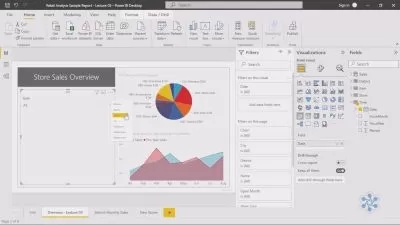Microsoft 365 Power BI Report Builder - Intermediate
Intellezy Trainers
6:15:41
Description
Progress your existing Power BI Report Builder knowledge.
What You'll Learn?
- Using Parameters
- Enhancing Reports with Expressions
- Charts for Reports or Dashboards
- Advanced Grouping Options
- Adding Interactivity to a Report
- Adding Maps to Visualize Data
Who is this for?
What You Need to Know?
More details
DescriptionThis course continues where the beginner course leaves off. Parameters are introduced and integrated with datasets for customized selection of data. Drop-down lists are created for interactive filtering.
Expressions are used to enhance reports. Visual formatting is added with alternating colors and rows, and conditional formatting is also applied. Expressions are used to correct for bad data. Top N filters are created along with running values. A number of functions are introduced like: IIF, SWITCH, ROWNUMBER and others.
Charts for reports and dashboards are introduced with emphasis on the reasons for using specific chart types. Traditional charts are created as well as treemaps, sunburst charts, donut charts, funnel charts and scatter plots. Expressions and parameters are added to charts to customize appearance and add functionality.
Advanced grouping is explored by creating groups with expressions. Hierarchies are created manually. Grouping layers are added manually for perfect control of all aspects of data groups.
Interactivity is added to reports through interactive sorting, filtering, collapsible and expandable hierarchies, bookmarking, and document mapping.
Maps are a staple on modern reports. To finish the course, geographic maps are added to reports to help analyze business data. These maps include heat maps and color maps. International maps are also created using spatial data available from the Internet.
Instructor:Â Eric Brockway
Who this course is for:
- Anyone looking to expand upon their Power Bi Report Builder - Beginner experience.
This course continues where the beginner course leaves off. Parameters are introduced and integrated with datasets for customized selection of data. Drop-down lists are created for interactive filtering.
Expressions are used to enhance reports. Visual formatting is added with alternating colors and rows, and conditional formatting is also applied. Expressions are used to correct for bad data. Top N filters are created along with running values. A number of functions are introduced like: IIF, SWITCH, ROWNUMBER and others.
Charts for reports and dashboards are introduced with emphasis on the reasons for using specific chart types. Traditional charts are created as well as treemaps, sunburst charts, donut charts, funnel charts and scatter plots. Expressions and parameters are added to charts to customize appearance and add functionality.
Advanced grouping is explored by creating groups with expressions. Hierarchies are created manually. Grouping layers are added manually for perfect control of all aspects of data groups.
Interactivity is added to reports through interactive sorting, filtering, collapsible and expandable hierarchies, bookmarking, and document mapping.
Maps are a staple on modern reports. To finish the course, geographic maps are added to reports to help analyze business data. These maps include heat maps and color maps. International maps are also created using spatial data available from the Internet.
Instructor:Â Eric Brockway
Who this course is for:
- Anyone looking to expand upon their Power Bi Report Builder - Beginner experience.
User Reviews
Rating
Intellezy Trainers
Instructor's Courses
Udemy
View courses Udemy- language english
- Training sessions 45
- duration 6:15:41
- Release Date 2024/03/12