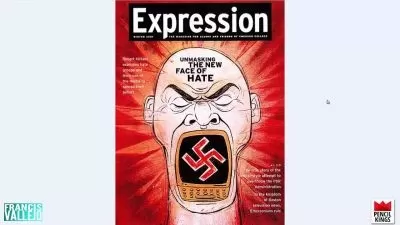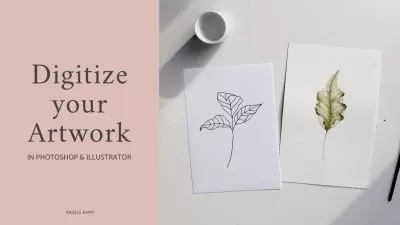Mastering Selections in Adobe Photoshop CC for 2021 and Beyond
Focused View
3:38:25
23 View
01 Course Introduction.mp4
01:36
02 Why are selections so important.mp4
01:45
03 Customizing your Workspace and Toolbar.mp4
05:19
04 Mastering Selection Basics.mp4
10:23
05 Super Helpful Shorcut Modifier Keys.mp4
13:05
06 Challenge Exercise Selecting Basic Shapes.mp4
01:52
07 Challenge Solution Selecting Basic Shapes.mp4
05:27
08 Working with & Modifying Active Selections.mp4
05:46
09 The Lasso tools.mp4
05:12
10 The Pen tools.mp4
14:51
11 Challenge Exercise Car Cutout.mp4
00:40
12 Challenge Solution Car Cutout.mp4
09:04
13 Understanding how Masking, Channels, and Selections are all Related.mp4
15:15
14 The Magic of Feathering.mp4
08:41
15 The Importance of Brush Hardness.mp4
06:03
16 Review of Quick Mask Mode.mp4
04:52
17 AI with Object Selection and Select Subject.mp4
07:50
18 Dont Forget about Blending Modes.mp4
03:31
19 Selections by Color Part 1.mp4
07:15
20 Selections by Color Part 2.mp4
14:35
21 Challenge Exercise Car Color Challenge.mp4
00:36
22 Challenge Solution Car Color Challenge.mp4
04:43
23 Select and Mask for Complex Selections.mp4
24:28
24 New Select and Mask Improvements.mp4
05:19
25 Making Selections using Channels.mp4
12:55
26 The New Select and Replace Sky Options.mp4
04:06
27 The Minimum Filter Edge Cleanup Trick.mp4
05:31
28 Challenge Exercise Select and Mask.mp4
01:11
29 Challenge Solution Select and Mask.mp4
16:34
More details
User Reviews
Rating
average 0
Focused display
Category

SkillShare
View courses SkillShareSkillshare is an online learning community based in the United States for people who want to learn from educational videos. The courses, which are not accredited, are only available through paid subscription.
- language english
- Training sessions 29
- duration 3:38:25
- English subtitles has
- Release Date 2024/01/04