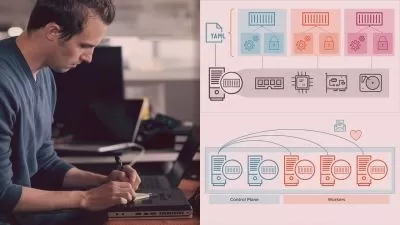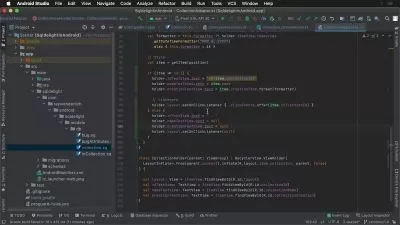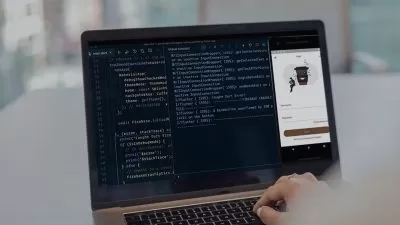Mastering React.js: Crafting Production-Grade Applications
SkillBakery Studio
5:29:07
Description
Mastering React.js: From Setup to Deployment, A Practical Guide for Building Professional-grade Applications
What You'll Learn?
- Set up and configure a development environment for ReactJS
- Understand the essential tools, exercise files, React CLI, and React Developer Tools.
- Bootstrap a ReactJS project with the latest version of Bootstrap (Bootstrap 5).
- Construct a responsive layout using Bootstrap and create reusable components.
- Differentiate between stateless and stateful React components.
- Harness the power of the Hooks API for effective state management.
- Handle events, conditional rendering, and form submission.
- Implement complex logic with useReducer and create and dispatch actions.
- Utilize the Context API to manage the state of your React application globally.
- Create a context object and encapsulate application logic with a Provider component.
- Allow components to subscribe to context changes and update accordingly.
- Integrate Firebase into a React project seamlessly.
- Set up a new project in the Firebase Google console and install the Firebase services SDK.
- Work with Cloud Firestore to add, manage, and retrieve data.
- Sync data into Cloud Firestore and read from collections.
- Define React environment variables for secure data handling.
- Set up a bucket in Cloud Storage to store and retrieve images.
- Implement asynchronous functions for file upload and download.
- Update the UI with images and set document dates.
- Authenticate and manage users using Firebase Authentication.
- Implement state management for user authentication with the Context API.
- Secure data in Cloud Firestore and Cloud Storage based on user credentials.
- Install and configure React Router v6 for client-side routing.
- Create navigation components and configure routes.
- Implement conditional rendering and protect routes for enhanced security.
- Implement search and filter functionalities in your React application.
- Create new actions to handle filtered results and apply side effects.
- Master debugging techniques and subscribe to context changes for efficient debugging.
- Install the Firebase CLI and initialize a new project for deployment.
- Create a production build of your React app.
- Deploy your application to Firebase Hosting for a scalable and reliable production environment.
Who is this for?
What You Need to Know?
More details
DescriptionUnlock the full potential of ReactJS through our comprehensive course, "Mastering ReactJS: Crafting Production-Grade Applications" From the fundamentals to advanced techniques, this course is designed to equip you with the skills needed to architect robust and scalable ReactJS applications. Each module is crafted to provide hands-on experience, ensuring that you not only understand the concepts but can apply them in real-world scenarios.
Course Overview:
In this course, you'll embark on a journey that covers everything from setting up your development environment to deploying a fully functional ReactJS application. Here's a glimpse of what you'll learn:
Module 1: Introduction
Get started with ReactJS and set up your development environment.
Understand essential tools, exercise files, React CLI, and React Developer Tools.
Module 2: Start a New React Project
Add Bootstrap 5 to enhance your single-page application's UI
Build responsive layouts and create reusable components.
Master the art of passing props to child components.
Module 3: From Stateless to Stateful React Components
Dive into Hooks API and handle events and state updates
Learn conditional rendering, form handling, and side effects with useEffect
Explore advanced state management with useReducer
Module 4: Manage the State of Your App with the Context API
Create a context object for managing global state
Set up a Provider component for encapsulating application logic
Module 5: Add Firebase to Your React Project
Integrate Firebase into your application
Explore Firebase services SDK and set up a new project
Module 6: Create and Connect to a Database (Firestore)
Work with Cloud Firestore to add, manage, and retrieve data
Sync data into Cloud Firestore and read data from a collection
Module 7: Create a Bucket to Store Images (Cloud Storage)
Utilize Cloud Storage for storing and retrieving images
Implement file upload and download functionalities
Module 8: Authenticate and Manage Users (Firebase Auth)
Implement user authentication with Firebase
Manage user state with the Context API and custom hooks
Module 9: Client-Side Routing with React-Router V6
Install and configure React Router v6 for client-side routing
Create navigation components, implement conditional rendering, and protect routes
Module 10: Filtering, Searching, and Learning to Debug
Implement search and filter functionality in your application
Apply debugging techniques and subscribe to context changes
Module 11: Deploy Your React App (Firebase Hosting)
Use Firebase Hosting for deploying your production-ready React app
Learn how to create a production build and deploy your site to the cloud
Join us on this immersive learning journey and elevate your ReactJS development skills to build applications that meet professional standards.
Who this course is for:
- Front-End Developers
- Web Developers Seeking Scalability
- JavaScript Developers
- Intermediate ReactJS Developers
- Aspiring Full-Stack Developers
- Tech Enthusiasts and Learners
- Career Transitioners
- Anyone Interested in Building Production-Ready Apps
Unlock the full potential of ReactJS through our comprehensive course, "Mastering ReactJS: Crafting Production-Grade Applications" From the fundamentals to advanced techniques, this course is designed to equip you with the skills needed to architect robust and scalable ReactJS applications. Each module is crafted to provide hands-on experience, ensuring that you not only understand the concepts but can apply them in real-world scenarios.
Course Overview:
In this course, you'll embark on a journey that covers everything from setting up your development environment to deploying a fully functional ReactJS application. Here's a glimpse of what you'll learn:
Module 1: Introduction
Get started with ReactJS and set up your development environment.
Understand essential tools, exercise files, React CLI, and React Developer Tools.
Module 2: Start a New React Project
Add Bootstrap 5 to enhance your single-page application's UI
Build responsive layouts and create reusable components.
Master the art of passing props to child components.
Module 3: From Stateless to Stateful React Components
Dive into Hooks API and handle events and state updates
Learn conditional rendering, form handling, and side effects with useEffect
Explore advanced state management with useReducer
Module 4: Manage the State of Your App with the Context API
Create a context object for managing global state
Set up a Provider component for encapsulating application logic
Module 5: Add Firebase to Your React Project
Integrate Firebase into your application
Explore Firebase services SDK and set up a new project
Module 6: Create and Connect to a Database (Firestore)
Work with Cloud Firestore to add, manage, and retrieve data
Sync data into Cloud Firestore and read data from a collection
Module 7: Create a Bucket to Store Images (Cloud Storage)
Utilize Cloud Storage for storing and retrieving images
Implement file upload and download functionalities
Module 8: Authenticate and Manage Users (Firebase Auth)
Implement user authentication with Firebase
Manage user state with the Context API and custom hooks
Module 9: Client-Side Routing with React-Router V6
Install and configure React Router v6 for client-side routing
Create navigation components, implement conditional rendering, and protect routes
Module 10: Filtering, Searching, and Learning to Debug
Implement search and filter functionality in your application
Apply debugging techniques and subscribe to context changes
Module 11: Deploy Your React App (Firebase Hosting)
Use Firebase Hosting for deploying your production-ready React app
Learn how to create a production build and deploy your site to the cloud
Join us on this immersive learning journey and elevate your ReactJS development skills to build applications that meet professional standards.
Who this course is for:
- Front-End Developers
- Web Developers Seeking Scalability
- JavaScript Developers
- Intermediate ReactJS Developers
- Aspiring Full-Stack Developers
- Tech Enthusiasts and Learners
- Career Transitioners
- Anyone Interested in Building Production-Ready Apps
User Reviews
Rating
SkillBakery Studio
Instructor's Courses
Udemy
View courses Udemy- language english
- Training sessions 62
- duration 5:29:07
- Release Date 2023/12/30