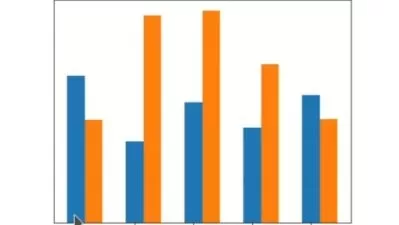Mastering Power BI:Data Analysis and Visualization(Oct 2024)
Proton Expert Systems & Solutions
4:15:32
Description
Unlock the Power of Interactive Reports and Data Insights with Microsoft AZURE
What You'll Learn?
- Gain a comprehensive understanding of Power BI and its core components.
- Learn to transform and model data effectively using Power Query and data modeling techniques
- Develop skills in creating interactive and insightful visualizations
- Master DAX to perform complex calculations and data analysis
- Explore the features and functionalities of Power BI Service for sharing and collaboration.
- Understand the process of integrating Power BI with Azure services for enhanced data capabilities
Who is this for?
What You Need to Know?
More details
DescriptionDive into the world of data with our "Mastering Power BI: Data Analysis and Visualization" course. This comprehensive program is designed to guide you through the essentials of Microsoft Power BI, a leading business analytics tool. You will start by gaining a deep understanding of Power BI’s core components and functionalities, setting a solid foundation for effective data analysis and visualization.
In the initial phase of the course, you'll explore the Power BI interface and learn how to connect to various data sources. This includes understanding how to navigate the tool and import data from different platforms. You will become familiar with essential concepts and tools that will be used throughout the course to prepare and structure data for analysis.
As the course progresses, you will focus on data transformation and modeling. Learn how to use Power Query for data cleaning and transformation, and how to build and manage robust data models. You will gain practical skills in creating relationships, hierarchies, and calculated columns to ensure your data is accurately represented and ready for insightful analysis.
The next segment of the course is dedicated to creating interactive and visually engaging reports and dashboards. You will master the art of visualization by learning how to design dashboards that effectively communicate data insights. The course covers a range of visualization tools and techniques, including the use of slicers, filters, and drill-throughs to enhance the interactivity and depth of your reports.
A significant focus of the course is on Data Analysis Expressions (DAX), a powerful formula language used in Power BI. You will learn to write and optimize DAX measures to perform complex calculations and derive meaningful insights from your data. This section includes practical exercises to help you apply DAX functions and time intelligence in real-world scenarios.
The course concludes with an exploration of Power BI Service and its integration with Azure. You will understand how to publish and share your reports through Power BI Service, manage workspaces, and collaborate with team members. Additionally, you will learn how to connect Power BI with Azure services, enhancing your data capabilities and leveraging cloud-based resources for advanced analytics.
Who this course is for:
- Business Analysts
- Data Analysts
- Data Scientists
- IT Professionals
Dive into the world of data with our "Mastering Power BI: Data Analysis and Visualization" course. This comprehensive program is designed to guide you through the essentials of Microsoft Power BI, a leading business analytics tool. You will start by gaining a deep understanding of Power BI’s core components and functionalities, setting a solid foundation for effective data analysis and visualization.
In the initial phase of the course, you'll explore the Power BI interface and learn how to connect to various data sources. This includes understanding how to navigate the tool and import data from different platforms. You will become familiar with essential concepts and tools that will be used throughout the course to prepare and structure data for analysis.
As the course progresses, you will focus on data transformation and modeling. Learn how to use Power Query for data cleaning and transformation, and how to build and manage robust data models. You will gain practical skills in creating relationships, hierarchies, and calculated columns to ensure your data is accurately represented and ready for insightful analysis.
The next segment of the course is dedicated to creating interactive and visually engaging reports and dashboards. You will master the art of visualization by learning how to design dashboards that effectively communicate data insights. The course covers a range of visualization tools and techniques, including the use of slicers, filters, and drill-throughs to enhance the interactivity and depth of your reports.
A significant focus of the course is on Data Analysis Expressions (DAX), a powerful formula language used in Power BI. You will learn to write and optimize DAX measures to perform complex calculations and derive meaningful insights from your data. This section includes practical exercises to help you apply DAX functions and time intelligence in real-world scenarios.
The course concludes with an exploration of Power BI Service and its integration with Azure. You will understand how to publish and share your reports through Power BI Service, manage workspaces, and collaborate with team members. Additionally, you will learn how to connect Power BI with Azure services, enhancing your data capabilities and leveraging cloud-based resources for advanced analytics.
Who this course is for:
- Business Analysts
- Data Analysts
- Data Scientists
- IT Professionals
User Reviews
Rating
Proton Expert Systems & Solutions
Instructor's Courses
Udemy
View courses Udemy- language english
- Training sessions 49
- duration 4:15:32
- Release Date 2024/12/21