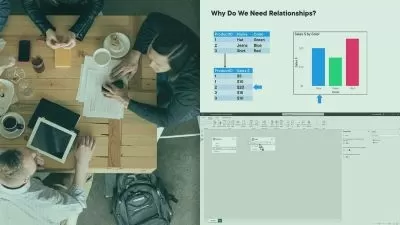Mastering Microsoft Power Automate 2024: From Zero to Hero
Fabian Ackeret
11:43:35
Description
Mastering PowerAutomate: Streamline Your Microsoft Flows, Boost Productivity, and Unleash Automation Excellence
What You'll Learn?
- Lay a solid foundation towards becoming a Power Automate expert
- Explore the integration of AI capabilities within Power Automate, leveraging the AI Hub, and creating flows with AI assistance, extending the power of automatio
- Become empowered to create customized flows to automate and streamline business processes
- Learn how to make your Power Automate Flows fast and integrated with other apps
- Learn through hands-on projects and practical examples, ensuring you can immediately apply what you learn to real-world scenarios
- Master the art of building flows from scratch, understanding triggers, actions, and flow types for automation tailored to your needs
- Explore variables, data types, and how to manipulate data effectively, including working with strings, integers, floats, arrays, and JSON
- Master the monitoring and maintenance techniques for Power Automate
- Learn to integrate and transform data across various platforms like SharePoint, Excel, Forms, Teams, and many more
- Dive into control actions such as conditions, loops, scopes, switches, and terminations, empowering you to control flow execution with precision.
- Gain knowledge on error handling and working with connectors
- Explore advanced techniques like composing data, handling approvals, leveraging HTTP actions and triggers, ensuring security and compliance, and optimizing flow
- Understand how to work within different environments, create solutions, versioning flows, and deploying them effectively
- Acquire industry best practices for improving flow performance, maintaining a naming convention, utilizing analytics, and ensuring comprehensive documentation
Who is this for?
What You Need to Know?
More details
DescriptionEmbark on Your Automation Journey with Power Automate: Welcome to "Mastering Microsoft Power Automate: From Zero to Hero", the first-ever Power Automate course on Udemy featuring the new Power Automate editor.
This immersive online course is meticulously designed to equip you with the essential skills to harness the full potential of Microsoft Power Automate. Developed and instructed by a seasoned automation expert, this course is tailored for IT professionals, business analysts, data enthusiasts, and anyone eager to leverage automation for enhanced productivity and efficiency.
Structured Learning Experience: This course offers a structured curriculum featuring hands-on projects, practical challenges, and real-world case studies, ensuring that your learning experience is not only comprehensive but also immediately applicable. Starting from the basics, you'll delve into:
Understanding Power Automate interface, connectors, and flow types
Creating and optimizing automation workflows
Utilizing variables, conditions, and loops for precise control
Integrating with various data sources and applications
Implementing security measures and compliance standards
Exploring advanced features like AI integration and HTTP actions
Immerse Yourself in Practical Projects: Apply your newfound knowledge in real-life projects such as 'Newsletters', "Event Management", "Employee Onboarding", "Sales Reports", and many, many more. Each project is meticulously crafted to provide you with practical insights and hands-on experience, ensuring that you grasp the concepts thoroughly and can replicate success in your professional endeavors.
Master the Art of Automation: Beyond basic automation, this course delves into advanced topics like error handling, approvals, and best practices for optimizing flow performance. You'll learn how to design efficient, scalable workflows that drive operational excellence and innovation within your organization.
Empower Yourself as an Automation Champion: Upon completing this course, you'll emerge as a proficient user of Microsoft Power Automate, equipped to streamline processes, automate tasks, and elevate your organization's efficiency to new heights.
Who this course is for:
IT Professionals: Whether you're an IT specialist or a system administrator, this course provides the tools and techniques needed to master Power Automate and implement automation solutions effectively.
Business Analysts: For business analysts seeking to streamline workflows and improve productivity, this course offers valuable insights into automating routine tasks and optimizing business processes.
Data Enthusiasts: If you're passionate about data and eager to leverage automation for data integration and transformation, this course will equip you with the skills to excel in your endeavors.
Beginners in Automation: If you're new to automation and eager to explore its potential, this course serves as an ideal starting point, guiding you from the basics to advanced automation techniques.
Non-technical Professionals: Even if you're not a technical expert, this course provides a user-friendly approach to learning Power Automate, enabling you to create automated workflows and drive efficiency in your role.
No matter your background, if you're ready to unlock the power of automation and transform your own, or your organization's workflows, enroll in "Mastering Microsoft Power Automate: From Zero to Hero" today. Empower yourself and your team to achieve more with automation. Your journey to becoming an automation champion with the new Power Automate editor begins here.
Who this course is for:
- Individuals new to Power Automate seeking a comprehensive introduction and step-by-step guidance to build automation workflows
- Professionals across various domains, including IT, finance, marketing, HR, and operations, aiming to automate repetitive tasks and enhance productivity
- Entrepreneurs and business owners looking to streamline processes, improve efficiency, and reduce operational costs within their organizations
- Office workers, administrators, and assistants interested in automating routine tasks, managing documents, and integrating data seamlessly
- IT specialists and system administrators seeking to leverage Power Automate for process automation, data integration, and workflow optimization
- Data analysts and researchers keen on automating data transformation, integration, and analysis tasks across different platforms and tools
- Project managers aiming to streamline project workflows, automate project updates, and improve team collaboration through Power Automate
- Consultants and freelancers interested in adding automation skills to their repertoire, enabling them to offer efficient solutions to clients across industries
- Students pursuing degrees in business, IT, engineering, or related fields, looking to enhance their skill set and gain practical experience in automation technology
- Essentially, this course is for anyone looking to simplify their work life, boost productivity, and unlock the full potential of automation using Power Automate
Embark on Your Automation Journey with Power Automate: Welcome to "Mastering Microsoft Power Automate: From Zero to Hero", the first-ever Power Automate course on Udemy featuring the new Power Automate editor.
This immersive online course is meticulously designed to equip you with the essential skills to harness the full potential of Microsoft Power Automate. Developed and instructed by a seasoned automation expert, this course is tailored for IT professionals, business analysts, data enthusiasts, and anyone eager to leverage automation for enhanced productivity and efficiency.
Structured Learning Experience: This course offers a structured curriculum featuring hands-on projects, practical challenges, and real-world case studies, ensuring that your learning experience is not only comprehensive but also immediately applicable. Starting from the basics, you'll delve into:
Understanding Power Automate interface, connectors, and flow types
Creating and optimizing automation workflows
Utilizing variables, conditions, and loops for precise control
Integrating with various data sources and applications
Implementing security measures and compliance standards
Exploring advanced features like AI integration and HTTP actions
Immerse Yourself in Practical Projects: Apply your newfound knowledge in real-life projects such as 'Newsletters', "Event Management", "Employee Onboarding", "Sales Reports", and many, many more. Each project is meticulously crafted to provide you with practical insights and hands-on experience, ensuring that you grasp the concepts thoroughly and can replicate success in your professional endeavors.
Master the Art of Automation: Beyond basic automation, this course delves into advanced topics like error handling, approvals, and best practices for optimizing flow performance. You'll learn how to design efficient, scalable workflows that drive operational excellence and innovation within your organization.
Empower Yourself as an Automation Champion: Upon completing this course, you'll emerge as a proficient user of Microsoft Power Automate, equipped to streamline processes, automate tasks, and elevate your organization's efficiency to new heights.
Who this course is for:
IT Professionals: Whether you're an IT specialist or a system administrator, this course provides the tools and techniques needed to master Power Automate and implement automation solutions effectively.
Business Analysts: For business analysts seeking to streamline workflows and improve productivity, this course offers valuable insights into automating routine tasks and optimizing business processes.
Data Enthusiasts: If you're passionate about data and eager to leverage automation for data integration and transformation, this course will equip you with the skills to excel in your endeavors.
Beginners in Automation: If you're new to automation and eager to explore its potential, this course serves as an ideal starting point, guiding you from the basics to advanced automation techniques.
Non-technical Professionals: Even if you're not a technical expert, this course provides a user-friendly approach to learning Power Automate, enabling you to create automated workflows and drive efficiency in your role.
No matter your background, if you're ready to unlock the power of automation and transform your own, or your organization's workflows, enroll in "Mastering Microsoft Power Automate: From Zero to Hero" today. Empower yourself and your team to achieve more with automation. Your journey to becoming an automation champion with the new Power Automate editor begins here.
Who this course is for:
- Individuals new to Power Automate seeking a comprehensive introduction and step-by-step guidance to build automation workflows
- Professionals across various domains, including IT, finance, marketing, HR, and operations, aiming to automate repetitive tasks and enhance productivity
- Entrepreneurs and business owners looking to streamline processes, improve efficiency, and reduce operational costs within their organizations
- Office workers, administrators, and assistants interested in automating routine tasks, managing documents, and integrating data seamlessly
- IT specialists and system administrators seeking to leverage Power Automate for process automation, data integration, and workflow optimization
- Data analysts and researchers keen on automating data transformation, integration, and analysis tasks across different platforms and tools
- Project managers aiming to streamline project workflows, automate project updates, and improve team collaboration through Power Automate
- Consultants and freelancers interested in adding automation skills to their repertoire, enabling them to offer efficient solutions to clients across industries
- Students pursuing degrees in business, IT, engineering, or related fields, looking to enhance their skill set and gain practical experience in automation technology
- Essentially, this course is for anyone looking to simplify their work life, boost productivity, and unlock the full potential of automation using Power Automate
User Reviews
Rating
Fabian Ackeret
Instructor's Courses
Udemy
View courses Udemy- language english
- Training sessions 89
- duration 11:43:35
- Release Date 2024/07/23