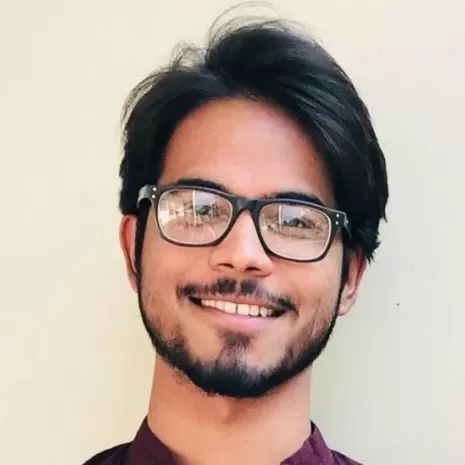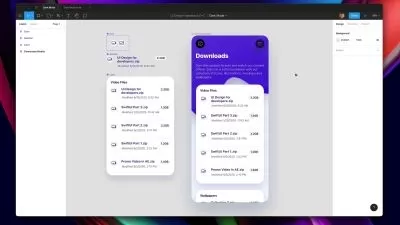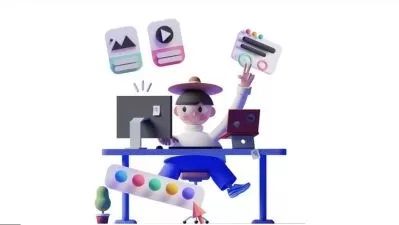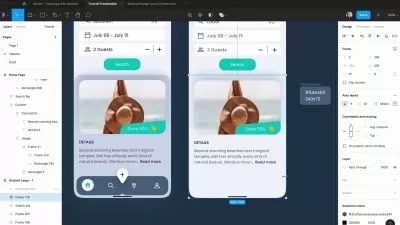Mastering Figma: The Magic of Auto Layout
Nash Vail
2:02:58
Description
Update: Figma updated the UI of Auto Layout on the 10th of May 2022. Even though the core features of Auto Layout remain the same, you will find parts of UI discussed in this class at a slightly different place or hidden under a panel in the latest version of Figma. It's a much-required UI update and not a major overhaul. The update shouldn't cause any hurdles in you taking this class. Even if it does leave a comment in the discussion and I'll be sure to drop in and help.

Figma is a go-to design tool for a majority of user interface designers today. And every day that number keeps growing, all thanks to the robust feature set, a great team of engineers and designers, and a vibrant multi-talented community of Designers that has grown around Figma.
As the demand on design tools to do more increases the tools become increasingly complex and sooner or later attain a learning curve. Something that designers have to scale to get to the other side and enjoy time-saving features. One such feature in Figma is Auto Layout.
I found myself using Auto Layout on a regular basis for both my job and my personal projects. In the beginning, though, I was hesitant of trying it out and found it complex, but now, designing without it I am sure I'd feel like a paralyzed bird.
If you are new to Figma or new to Auto Layout this class is just for you. I hope that an aha moment hits you the same way it hit me when I realized all that was possible using Figma's Auto Layout.
Take this class if: you want to learn what goes into User Interface Design, you want to learn Figma (as the demand for it in the job market is increasing rapidly), you want to learn Figma's Auto Layout feature.
Software Requirements to take this class
Figma (available for free here)
Optional Desktop app is available for download here.
P.S: Be sure to download Resources from under "Projects & Resources" in Skillshare before you begin the class.
Best of Luck,
Nash.
What You'll Learn?
- Mobile Design
- User Experience
- User Interface
- Creative
- UI Design
- App Design
- Sketch
More details
User Reviews
Rating
Nash Vail
Instructor's CoursesHello, I'm Nash. I am a Developer, Designer and I absolutely love teaching. I have been a professional in this field for over 6 years. I have gotten chance to work with some great companies and equally awesome open source organizations including the jQuery foundation. I am the co-founder and head of design @ Devfolio
I am a huge proponent of sharing knowledge and I try to do that through my blog and other sites like Smashing Magazine where I have a few articles up. Here in Skillshare, my goal is to share the same knowledge through videos.
If you found what I taught valuable, give me a follow, tweet to me, I am always up for a great conversation. Happy Learning!

SkillShare
View courses SkillShare- language english
- Training sessions 10
- duration 2:02:58
- English subtitles has
- Release Date 2024/02/12