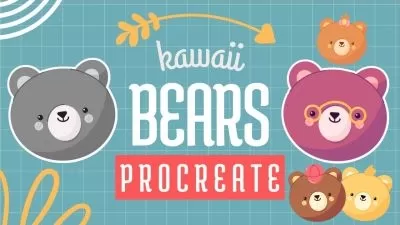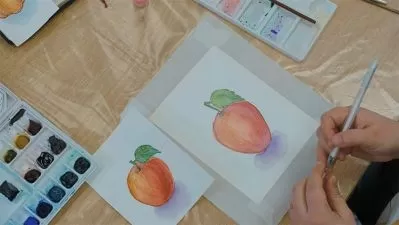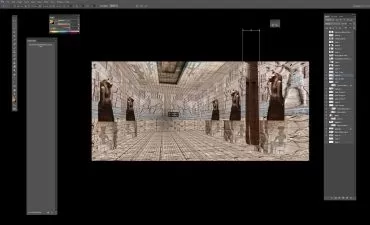Mastering Color Essentials Course
Sleeklens
2:10:40
Description
Color is one of the most important factors to think about when it comes to your photography. Using different colors in your photo can either make or break a great photo. This is why we have created the Mastering Color Essentials Video Course. In these videos, we are not just going to talk about white balance but we will also talk about different tools and features that can instantly correct the colors in your photos as well as was to apply creative color edits.
Throughout this course, we are going to cover tons of tools in both Photoshop & Lightroom that you can use to greatly enhance your photos such as color balance, color match, using LUTs, split-toning, and many others. We will also cover real-world example edits such as creating light leaks, dramatic and film edits, and how to create Instagram-inspired looks.
What You'll Learn?
- Photography
- Adobe Photoshop
- Retouching
- Creative
- Adobe Lightroom
- Raw Processing
- Color Grading
More details
User Reviews
Rating
Sleeklens
Instructor's CoursesHello, we are Sleeklens. Our journey started in 2014 after feeling there weren't many resources meant for beginner photographers in the market that could make a difference for a digital photography portfolio.
That adventure has led us to explore some of the most versatile tools in the market for digital post-production in photography, being those Adobe Photoshop, Adobe Lightroom, Skylum Luminar, and many more options as we define ourselves as lifelong learners of the photography craft.
Headquartered in Hørsholm, Denmark, our sole purpose is to provide quality digital post-production tools and learning resources for both beginners and professional photographers, making the post-production process an easier experience. Our international team counts with many experts in different photography niches, so we invite you to discover what Sleeklens can bring to your personal photography journey.

SkillShare
View courses SkillShare- language english
- Training sessions 14
- duration 2:10:40
- English subtitles has
- Release Date 2024/01/27