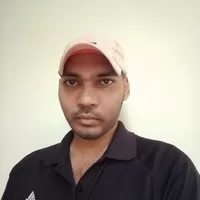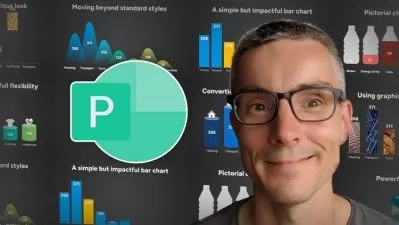Mastering 3D Graphs and Animations in Microsoft PowerPoint
VISHAL SAHU
1:56:19
Description
Unlock the Third Dimension: Mastering 3D Graphs and Animations in PowerPoint with Paint 3D
What You'll Learn?
- Create captivating 3D graphs in PowerPoint.
- Add dynamic animations to engage your audience.
- Create animations that engage and inform.
- Turn raw data into compelling, persuasive narratives.
Who is this for?
What You Need to Know?
More details
DescriptionWelcome to "Mastering 3D Graphs and Animations in Microsoft PowerPoint," an immersive course designed to elevate your data presentation skills to new heights. In this comprehensive program, you will embark on a journey to not only master the intricacies of creating 3D graphs but also learn how to transform them into interactive 3D models using the free software, Microsoft Paint 3D.
Section 1: 3D Pie Chart and Bar Graphs with Highlighting Techniques In this foundational section, you'll delve into the creation of dynamic 3D pie charts and bar graphs. Learn essential techniques for highlighting key data points and presenting information with clarity. Uncover the art of making your data visually impactful, setting the stage for advanced 3D graph creation.
Section 2: 3D Line Graph Creation for Visual Impact Explore the nuances of crafting compelling 3D line graphs that not only convey data but also captivate your audience. Understand the subtleties of representing trends and patterns in a visually striking manner. Enhance your storytelling capabilities through the power of animated 3D line graphs, adding a layer of dynamism to your presentations.
Section 3: Direct Plotting in Paint 3D Take a hands-on approach to unleash your creativity by directly plotting and manipulating 3D graphs in Microsoft Paint 3D. Navigate the features of Paint 3D to transform your data visualizations into interactive and detailed 3D models. Develop practical skills that bridge the gap between PowerPoint and external tools.
Section 4: Graph Creation of Tomato Consumption Apply your acquired skills to a real-world project by creating a graph detailing tomato consumption trends. Utilize 3D models and animations to convey data in an engaging and memorable manner. Elevate your presentation skills by incorporating practical examples, demonstrating the immediate applicability of your newfound expertise.
Section 5: Smartphone Sales Graph Creation Immerse yourself in the creation of a 3D graph depicting smartphone sales. Learn to convey complex sales data in a visually compelling format. Discover advanced techniques for integrating 3D models, enhancing the overall presentation to make your graphs not only informative but visually stunning.
Section 6: Vegetable Graph Creation with 3D Models from Library In this concluding section, harness the power of Microsoft's extensive 3D model library to create a vegetable consumption graph. Learn to strategically incorporate 3D models, adding a touch of creativity to convey information in a memorable and engaging way. Elevate your graphs to an artistic level and make your presentations truly stand out.
Enroll in this comprehensive course and become a master in transforming data into visually striking 3D graphs. Elevate your presentation skills and leave a lasting impression on your audience with dynamic and impactful data visualizations. Whether you are a student, professional, or anyone eager to enhance their presentation abilities, this course is your gateway to becoming a 3D graph expert.
Who this course is for:
- This course is valuable for anyone aiming to craft captivating 3D graphs for school, office, or corporate presentations.
Welcome to "Mastering 3D Graphs and Animations in Microsoft PowerPoint," an immersive course designed to elevate your data presentation skills to new heights. In this comprehensive program, you will embark on a journey to not only master the intricacies of creating 3D graphs but also learn how to transform them into interactive 3D models using the free software, Microsoft Paint 3D.
Section 1: 3D Pie Chart and Bar Graphs with Highlighting Techniques In this foundational section, you'll delve into the creation of dynamic 3D pie charts and bar graphs. Learn essential techniques for highlighting key data points and presenting information with clarity. Uncover the art of making your data visually impactful, setting the stage for advanced 3D graph creation.
Section 2: 3D Line Graph Creation for Visual Impact Explore the nuances of crafting compelling 3D line graphs that not only convey data but also captivate your audience. Understand the subtleties of representing trends and patterns in a visually striking manner. Enhance your storytelling capabilities through the power of animated 3D line graphs, adding a layer of dynamism to your presentations.
Section 3: Direct Plotting in Paint 3D Take a hands-on approach to unleash your creativity by directly plotting and manipulating 3D graphs in Microsoft Paint 3D. Navigate the features of Paint 3D to transform your data visualizations into interactive and detailed 3D models. Develop practical skills that bridge the gap between PowerPoint and external tools.
Section 4: Graph Creation of Tomato Consumption Apply your acquired skills to a real-world project by creating a graph detailing tomato consumption trends. Utilize 3D models and animations to convey data in an engaging and memorable manner. Elevate your presentation skills by incorporating practical examples, demonstrating the immediate applicability of your newfound expertise.
Section 5: Smartphone Sales Graph Creation Immerse yourself in the creation of a 3D graph depicting smartphone sales. Learn to convey complex sales data in a visually compelling format. Discover advanced techniques for integrating 3D models, enhancing the overall presentation to make your graphs not only informative but visually stunning.
Section 6: Vegetable Graph Creation with 3D Models from Library In this concluding section, harness the power of Microsoft's extensive 3D model library to create a vegetable consumption graph. Learn to strategically incorporate 3D models, adding a touch of creativity to convey information in a memorable and engaging way. Elevate your graphs to an artistic level and make your presentations truly stand out.
Enroll in this comprehensive course and become a master in transforming data into visually striking 3D graphs. Elevate your presentation skills and leave a lasting impression on your audience with dynamic and impactful data visualizations. Whether you are a student, professional, or anyone eager to enhance their presentation abilities, this course is your gateway to becoming a 3D graph expert.
Who this course is for:
- This course is valuable for anyone aiming to craft captivating 3D graphs for school, office, or corporate presentations.
User Reviews
Rating
VISHAL SAHU
Instructor's Courses
Udemy
View courses Udemy- language english
- Training sessions 23
- duration 1:56:19
- Release Date 2024/07/07