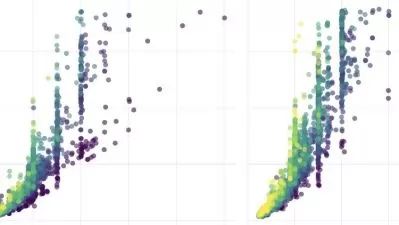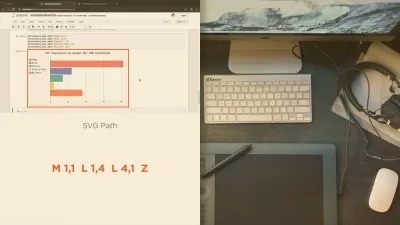Make 2D & 3D Graphs in Python with Matplotlib for Beginners!
John Bura,Mammoth Interactive
26:59:45
Description
A data science masterclass for beginners! Learn data visualization by making graphic bars and diagrams. Code in Python.
What You'll Learn?
- Code in the Python 3.5 programming language.
- Make games with Python.
- Create basic line and scatter plots with Matplotlib 1.5.
- Read finance data directly from Yahoo.
- Customise our graphs with visuals, a title, labels, text and a legend.
- Recognize types of visualization: histograms, pie charts, and box and whisker plots.
- Make candlestick plots.
- Understand figures and subplots.
- Perform in-depth customization of plot structure
- Understand basic 3D plotting.
Who is this for?
What You Need to Know?
More details
DescriptionThis course was funded by a wildly successful Kickstarter.
Do you want to learn how to visualize data? Enroll in this course to learn how to do so directly in code.Â
"Great course for a noobie - the first half is a review of basic python. The last half is an in-depth look at matplotlib and all its feature-rich goodness. I enjoyed taking it even if it took a while to go through."
Make 2D & 3D Graphs in Python with Matplotlib for Beginners! is suitable for coding beginners because we begin with a complete introduction to coding. Then we delve deep into using Matplotlib, a Python 2D plotting library.
In Part 1, you learn how to use Python, a popular coding language used for websites like YouTube and Instagram. You learn the basics of programming, including topics like variables, functions, and if statements. You learn about data structures such as lists, dictionaries, and sets. We cover how to use for and while loops, how to handle user input and output, file input and output.Â
We apply our knowledge to build a fully functional tic-tac-toe game. You learn classes, methods, attributes, instancing, and class inheritance. We make an additional Blackjack game! You learn how to solve errors that can occur when you work as a programmer.
In Part 2, you take your Python knowledge and apply it to Matplotlib. We go over many cool features of Matplotlib that we can use for data visualization. We show you how to make line plots, scatter plots, candlestick plots. You learn how to customize the visuals of your graph and to add text and annotate graphs. And much more!
Why choose Mammoth Interactive?Â
We prioritize learning by doing. We blend theory with practical projects to ensure you get a hands-on experience by building projects alongside your instructor. Our experienced instructors know how to explain topics clearly at a logical pace. Check out our huge catalog of courses for more content.
“The Instructor goes very in-depth about everything. This is very helpful to remember all these different things!†– KingSloth_GameStudio on The Ultimate iOS 11 Course
“I really like the approach the presenter takes – not just the technical details, but also the very human, personal development information and recommendations he provides.†– Michael on The Ultimate iOS 11 Course
“The instructor is very good at teaching. He teaches at a great pace and covers anything a beginner would need to understand (every little detail). I am already learning a lot and I just started yesterday. – Mike on Build 30 Mini Virtual Reality Games in Unity3D from Scratch
You get full lifetime access to this course for a single fee. Enroll today to join the Mammoth community!
Who this course is for:
- Absolute beginners who want to learn to code for the web in the popular Python programming language.
- Beginners who want to learn how to use data science to make graphs.
- Experienced programmers who want to learn a 2D plotting library for Python.
This course was funded by a wildly successful Kickstarter.
Do you want to learn how to visualize data? Enroll in this course to learn how to do so directly in code.Â
"Great course for a noobie - the first half is a review of basic python. The last half is an in-depth look at matplotlib and all its feature-rich goodness. I enjoyed taking it even if it took a while to go through."
Make 2D & 3D Graphs in Python with Matplotlib for Beginners! is suitable for coding beginners because we begin with a complete introduction to coding. Then we delve deep into using Matplotlib, a Python 2D plotting library.
In Part 1, you learn how to use Python, a popular coding language used for websites like YouTube and Instagram. You learn the basics of programming, including topics like variables, functions, and if statements. You learn about data structures such as lists, dictionaries, and sets. We cover how to use for and while loops, how to handle user input and output, file input and output.Â
We apply our knowledge to build a fully functional tic-tac-toe game. You learn classes, methods, attributes, instancing, and class inheritance. We make an additional Blackjack game! You learn how to solve errors that can occur when you work as a programmer.
In Part 2, you take your Python knowledge and apply it to Matplotlib. We go over many cool features of Matplotlib that we can use for data visualization. We show you how to make line plots, scatter plots, candlestick plots. You learn how to customize the visuals of your graph and to add text and annotate graphs. And much more!
Why choose Mammoth Interactive?Â
We prioritize learning by doing. We blend theory with practical projects to ensure you get a hands-on experience by building projects alongside your instructor. Our experienced instructors know how to explain topics clearly at a logical pace. Check out our huge catalog of courses for more content.
“The Instructor goes very in-depth about everything. This is very helpful to remember all these different things!†– KingSloth_GameStudio on The Ultimate iOS 11 Course
“I really like the approach the presenter takes – not just the technical details, but also the very human, personal development information and recommendations he provides.†– Michael on The Ultimate iOS 11 Course
“The instructor is very good at teaching. He teaches at a great pace and covers anything a beginner would need to understand (every little detail). I am already learning a lot and I just started yesterday. – Mike on Build 30 Mini Virtual Reality Games in Unity3D from Scratch
You get full lifetime access to this course for a single fee. Enroll today to join the Mammoth community!
Who this course is for:
- Absolute beginners who want to learn to code for the web in the popular Python programming language.
- Beginners who want to learn how to use data science to make graphs.
- Experienced programmers who want to learn a 2D plotting library for Python.
User Reviews
Rating
John Bura
Instructor's CoursesMammoth Interactive
Instructor's Courses
Udemy
View courses Udemy- language english
- Training sessions 76
- duration 26:59:45
- English subtitles has
- Release Date 2024/05/05