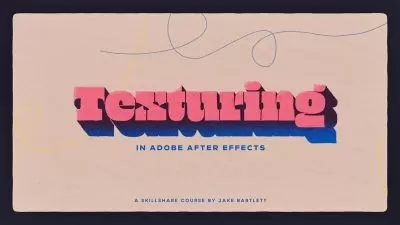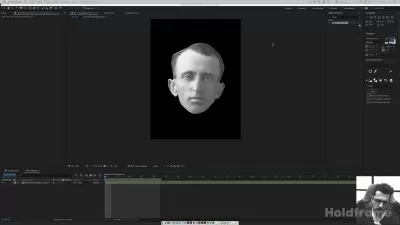Limber Character Rigging to Secondary Animation in After Effects
Megan Friesth
1:29:33
Description
Learn how to efficiently rig a character created for a specific action and bring it to life with animation in Adobe After Effects. Plus, learn how to add secondary animation for a more realistic look.

Character animation can be a powerful storytelling tool to help viewers picture themselves in the character’s shoes and relate your message to their own life. Yet animating characters can be time-consuming, especially when you add in the time it can take to rig them.
In this class, I’ll show you my go-to tool for efficient, custom character rigs: Limber.
Limber is an After Effects add-on that allows you to quickly create flexible, shape-based limbs. It has all the necessary features like the ability to create custom limbs using your own artwork, auto-rotate hands, and seamlessly switch between animating in IK and FK (Not sure what that means? That's okay, it's explained in class!). Plus, it’s compact, not overly complicated, and easy to learn.
You’ll be able to follow along with the class with the free version of Limber, called Limber Lite, and by doing so you can decide if it’s a tool you want to invest in.
This class is for 2D animators who are comfortable in After Effects and, ideally, have a basic familiarity with character rigging and animation.
You should know:
- How to import artwork from Adobe Illustrator
- After Effects basics like creating compositions, setting keyframes, rendering, etc.
- How to adjust the anchor point that a layer rotates around
- How to parent layers and properties
- How to apply an effect to a layer
- How to animate the path of a shape
- How to add easing to keyframes and use the graph editor to adjust the interpolation between keyframes
By the end of this class, you'll be able to:
- Efficiently rig limbs from custom artwork using Limber
- Bring your character to life with animation
- Add secondary animation for a more realistic look


Learn how I animated the background in this bonus lesson:
Want to learn more about character animation? Check out:
You also might like my other classes:
The links to Limber and Overlord I've provided are affiliate links. I get a small cut of the sale at no additional cost to you. I promise that even if I didn't make a penny by recommending these tools, I still would; I use them myself!
Music Credit: Beach Buggy by Smith The Mister https://smiththemister.bandcamp.com
What You'll Learn?
- Adobe Illustrator
- Animation
- Motion Graphics
- Character Animation
- Adobe After Effects
- Rigging
- Creative
More details
User Reviews
Rating
Megan Friesth
Instructor's CoursesAfter Effects Orientation - Click Here
AE Fundamentals Video Series & Guide - Click Here
You don't need to watch every AE Fundamentals video before jumping into one of my beginner classes. Instead, think of this as a handy resource if you forget how do something in After Effects.

SkillShare
View courses SkillShare- language english
- Training sessions 17
- duration 1:29:33
- English subtitles has
- Release Date 2024/01/06