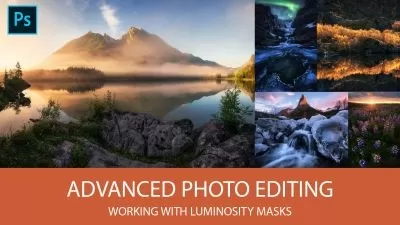Lightroom Mobile: Masking and Image Editing Tips
Kristina Sherk
2:08:40
Description
Retouching images can be very time consuming, even when using a powerful and convenient tool like Adobe Lightroom. But now with Adobe Lightroom Mobile, you have the power to do your editing anywhere. Join professional photographer and retoucher Kristina Sherk as she shows you all the amazing advancements in the Lightroom Mobile masking area. Get an overview of the various panels that let you make global or local adjustments, take a deep dive into the masking panel, and learn how to create presets to help you save time on your most-used image adjustments. There are now more possibilities with masking than ever before—particularly now that AI has been integrated into our most-loved masking tools. Get ready to revolutionize the way you work in Lightroom Mobile.
More details
User Reviews
Rating
Kristina Sherk
Instructor's Courses
Linkedin Learning
View courses Linkedin Learning- language english
- Training sessions 30
- duration 2:08:40
- English subtitles has
- Release Date 2023/07/02