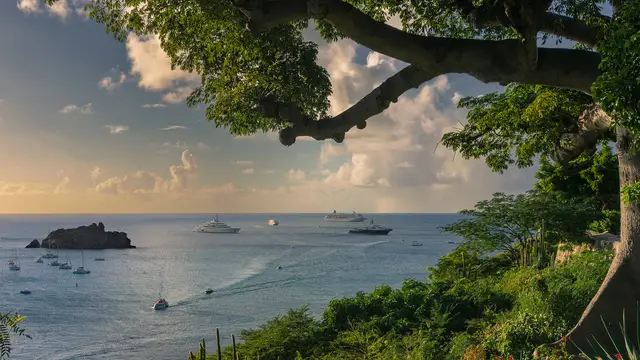Lightroom Classic: Supercharge Your Workflow
Focused View
Ian Jukes
1:07:51
191 View
01 Introduction.mp4
00:48
02 Class Project.mp4
00:35
03 The Principles of DAM.mp4
01:42
04 Workflow Overview.mp4
03:18
05 Recommended Tools.mp4
01:36
06 Workflow Setup.mp4
12:17
07 Initial Copy.mp4
00:54
08 Add Geotags.mp4
01:44
09 Lightroom Import.mp4
02:54
10 Processing Overview.mp4
02:01
11 Culling.mp4
04:30
12 Rating.mp4
03:02
13 Keywords and Metadata.mp4
08:16
14 Editing.mp4
06:46
15 Existing Images.mp4
09:39
16 Backup.mp4
04:46
17 Project Completion.mp4
02:23
18 Conclusion.mp4
00:40
Description
I will show you step by step how to process your images using Adobe Lightroom in combination with other tools to make the process both intuitive and fun.
Not only that, this class covers the fundamentals of data backup, keeping your images safe.
The class will incorporate many key principles of digital asset management and can be broken down into key steps:
- Initial import and backup.
- Adding geotag location info.
- Import into Lightroom using a predetermined template.
- How to use Smart Collections in a really "Smart" way.
- Culling of images using flags.
- Rate images using stars.
- Add metadata only to the worthy images.
- Basic editing.
- Mark the image as "Done"
- Backup of images and Lightroom catalog. Both locally and online.
- Next steps
What You'll Learn?
- Photography
- Creative
- Photo Editing
- Image Editing
- Creative Workflow
- Photograph Editing
- Digital Assets
More details
User Reviews
Rating
average 0
Focused display
Category
Ian Jukes
Instructor's Courses
SkillShare
View courses SkillShareSkillshare is an online learning community based in the United States for people who want to learn from educational videos. The courses, which are not accredited, are only available through paid subscription.
- language english
- Training sessions 18
- duration 1:07:51
- English subtitles has
- Release Date 2023/02/15