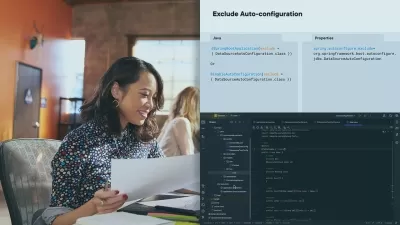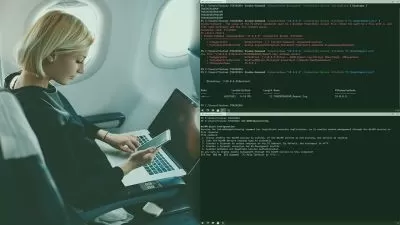Leveraging Windows PowerShell Jobs
Jeff Hicks
1:59:32
Description
This course is designed to introduce an IT professional to the jobs feature of Windows PowerShell. You will learn how to use background, thread, and scheduled jobs to do more with PowerShell in less time.
What You'll Learn?
Windows PowerShell is, for the most part, a single-threaded interpretive language. When you run a command, you must wait for it to complete before you can do anything else. In this course, Leveraging Windows PowerShell Jobs, you will learn to take advantage of PowerShell's job feature. This allows you to take potentially long-running commands and run them in the background while you continue working. First, you will learn how to use the native background job feature of Windows PowerShell. This is a handy technique for running commands in parallel. Then, you will learn about thread jobs, which offer a few benefits over traditional background jobs. Finally, you will learn how to combine the simplicity of background jobs with the power of a scheduled task as you learn about scheduled jobs. By the end of the course, you will have additional PowerShell skills to accomplish more work in less time.
More details
User Reviews
Rating
Jeff Hicks
Instructor's Courses
Pluralsight
View courses Pluralsight- language english
- Training sessions 30
- duration 1:59:32
- level average
- English subtitles has
- Release Date 2024/06/20