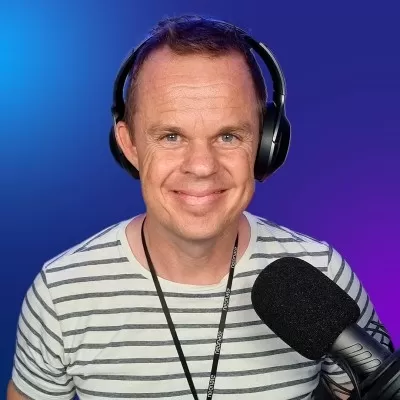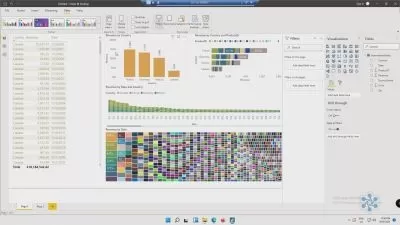Learning Power Automate Desktop for Developers
Anders Jensen
1:45:01
Description
Do you need to transition your development to Power Automate Desktop? In this course, RPA teacher and Power Automate specialist Anders Jensen guides you through how to use Power Automate Desktop without compromising RPA developer best practices. Learn how to get started with Power Automate Desktop. Go over variables and data tables, and explore how to read and interpret Excel data, use Power Automate to update each row in an Excel sheet, open applications, and more. Find out how to use Power Automate with web browsers, and then step through complete use cases. Plus, discover advanced functions like using Power automate to send and format emails, parse REST API calls and JSON responses, and work with JSON and Datatime.
More details
User Reviews
Rating
Anders Jensen
Instructor's Courses
Linkedin Learning
View courses Linkedin Learning- language english
- Training sessions 26
- duration 1:45:01
- English subtitles has
- Release Date 2023/07/02