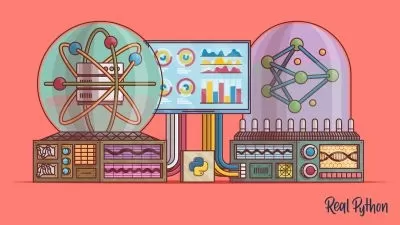Learning Path Python Data Visualization with Matplotlib 2.x
Focused View
10:23:44
12 View
1.1 C10323.zip.zip
1. The Course Overview.mp4
02:21
2. Understanding Data, Dimensionality, and Why We Plot.mp4
08:22
3. Setting Up Your Environment.mp4
07:10
4. Beginning with the Most Basic Plots.mp4
09:39
5. Differentiating Line and Scatter Plots.mp4
14:07
6. Constructing Bar Plots and Histograms.mp4
15:38
7. Exploring Images and Contours.mp4
09:18
8. Working on Plots with Uncertainties.mp4
03:53
9. Looking at Other Useful Plot Types.mp4
06:15
10. Making Multiple Panel Plots.mp4
07:39
11. Using Color Bars and Legends.mp4
06:10
12. Working with the Components of a Matplotlib Plot.mp4
03:20
13. Figure and Axes How Do They Work.mp4
07:27
14. Working with Transformations.mp4
07:25
15. Controlling Axes and Ticks.mp4
09:36
16. Ticker Formatting.mp4
08:52
17. Working on Back Ends.mp4
06:57
18. The Jupyter Notebook.mp4
09:19
19. Using Pandas to Manipulate Tabular Data.mp4
12:00
20. Slicing and Dicing Pandas Data.mp4
10:55
21. Pandas Built-in Plotting.mp4
09:36
22. Test Your Knowledge.html
1. The Course Overview.mp4
05:14
2. Getting Started with Matplotlib.mp4
07:49
3. Setting Up the Plotting Environment.mp4
08:46
4. Editing and Running Code.mp4
05:11
5. Loading Data for Plotting.mp4
08:04
6. Plotting Our First Graph.mp4
05:56
7. Basic Structure of a Matplotlib Figure.mp4
04:49
8. Setting Colors in Matplotlib.mp4
09:15
9. Adjusting Text Formats.mp4
06:49
10. Customizing Lines and Markers.mp4
07:44
11. Customizing Grids and Ticks.mp4
08:52
12. Customizing Axes.mp4
09:15
13. Using Style Sheets.mp4
03:27
14. Title and Legend.mp4
03:42
15. Adjusting Layout.mp4
06:31
16. Adding Subplots.mp4
03:29
17. Adjusting Margins.mp4
03:20
18. Drawing Inset Plots.mp4
04:26
19. Adding Text Annotations.mp4
04:14
20. Adding Graphical Annotations.mp4
05:45
21. Typical API Data Formats.mp4
03:16
22. Introducing Pandas.mp4
07:08
23. Visualizing the Trend of Data.mp4
04:41
24. Visualizing Univariate Distribution.mp4
06:44
25. Visualizing a Bivariate Distribution.mp4
07:05
26. Visualizing Categorical Data.mp4
06:02
27. Controlling SeabornFigure Aesthetics.mp4
06:18
28. More About Colors.mp4
04:37
29. Getting End-of-Day (EOD) Stock Data from Quandl.mp4
03:51
30. Two-Dimensional Faceted Plots.mp4
07:11
31. Other Two-Dimensional Multivariate Plots.mp4
08:21
32. Three-Dimensional (3D) plots.mp4
06:00
33. Scraping Information from Websites.mp4
04:37
34. Non-Interactive Backends.mp4
02:06
35. Interactive Backends.mp4
05:13
36. Creating Animated Plots.mp4
03:03
37. Effective Visualization Planning Your Figure.mp4
02:29
38. Effective Visualization Crafting Your Figure.mp4
04:56
39. Visualizing Statistical Data More Intuitively.mp4
05:41
40. Methods for Dimension Reduction.mp4
09:16
41. Visualizing Population Health Information.mp4
05:02
42. Map-Based Visualization for Geographical Data.mp4
06:01
43. Combining Geographical and Population Health Data.mp4
09:31
44. Survival Data Analysis on Cancer.mp4
04:13
45. Test Your Knowledge.html
1. The Course Overview.mp4
03:41
2. Customizing Pylab in Style.mp4
11:03
3. Color Deep Dive.mp4
13:15
4. Working on Non-Trivial Layouts.mp4
07:32
5. The Matplotlib Configuration Files.mp4
06:07
6. Putting Lines in Place.mp4
05:58
7. Adding Text on Your Plots.mp4
07:07
8. Playing with Polygons and Shapes.mp4
08:55
9. Versatile Annotating.mp4
06:49
10. Non-Cartesian Plots.mp4
08:02
11. Plotting Vector Fields.mp4
12:26
12. Statistics with Boxes and Violins.mp4
09:20
13. Visualizing Ordinal and Tabular Data.mp4
07:29
14. Plotting with 3D Axes.mp4
05:40
15. Looking at Various 3D Plot Types.mp4
10:42
16. The Basemap Methods.mp4
11:55
17. Plotting on Map Projections.mp4
11:02
18. Adding Geography.mp4
09:15
19. Interactive Plots in the Jupyter Notebook.mp4
07:43
20. Event Handling with Plot Callbacks.mp4
08:37
21. GUI Neutral Widgets.mp4
11:22
22. Making Movies.mp4
07:45
23. Test Your Knowledge.html
More details
User Reviews
Rating
average 0
Focused display
Category

PacktPub
View courses PacktPubPackt is a publishing company founded in 2003 headquartered in Birmingham, UK, with offices in Mumbai, India. Packt primarily publishes print and electronic books and videos relating to information technology, including programming, web design, data analysis and hardware.
- language english
- Training sessions 87
- duration 10:23:44
- English subtitles has
- Release Date 2024/03/15