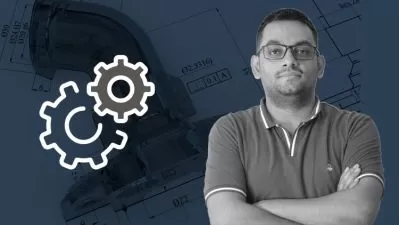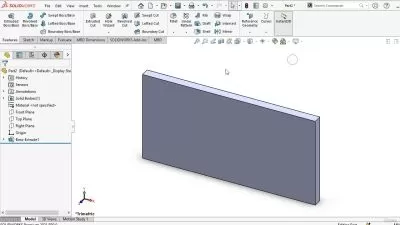Learning DriveWorksXpress
Ryan Krawchuk
53:41
Description
Do you want to use the popular free DriveWorksXpress SOLIDWORKS add-on? In this course, design engineer Ryan Krawchuk shows you how to create user interfaces for customizing the parameters of your models, so that you can easily generate new versions without the usual complexity. Ryan introduces you to the DriveWorksXpress interface and walks you through creating new projects and capturing several different types of SOLIDWORKS files. He explains how to use the DriveWorksXpress form to create text boxes, spin buttons, drop-down boxes, and more. Ryan covers rules for SOLIDWORKS part dimensions and features, then concludes with clear instructions on how to run a test generation to see if your project is working correctly.
More details
User Reviews
Rating
Ryan Krawchuk
Instructor's Courses
Linkedin Learning
View courses Linkedin Learning- language english
- Training sessions 25
- duration 53:41
- English subtitles has
- Release Date 2024/10/07