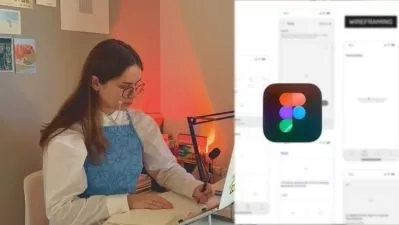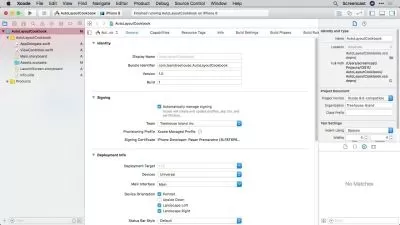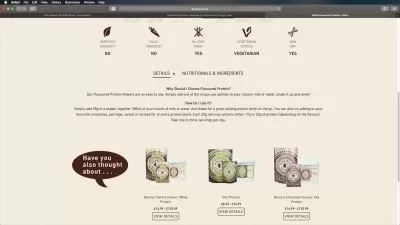Learn UI Mobile App Design & Game Mechanics in Construct 2
John Bura,Mammoth Interactive
67:30:38
Description
Includes FREE book! This is our ULTIMATE course. Design real iOS apps in Swift. Make 60 complete games in Construct 2.
What You'll Learn?
- Navigate Xcode 9's interface.
- Code in Apple's programming language, Swift 4.0.
- Build apps for the iPhone from start to finish.
- Make the code AND art for projects.
- Learn how to build simple games from scratch in Construct 2
Who is this for?
What You Need to Know?
More details
DescriptionDo you want to learn a new skill no one can take away from you? Sign up now for our course.
Code in Swift with practical projects! Design apps from scratch. Learn to make games in Construct 2.Â
In Part 1 of this course you learn how to make apps in Xcode 9. This course is project-based -- you follow along with your instructor to build real projects.Â
The best way for you to learn how to make your own app is to follow project-based training content. You can put the apps you make in this course in your portfolio!
Learn to develop for the biggest company in the world
Xcode is Apple's FREE software for app development. Xcode is user-friendly and allows you to make complex and creative apps.Â
Xcode is accessible for beginners who want to make simple apps. Swift 4.0 is the programming language to learn if you want to make apps for Apple products.
Your teachers will teach you practical skills using real-world examples. Take this course to build your portfolio today.Â
In Part 2, you build 60 2D games in Construct 2. This course is unique because we make both the code and the art for the game from scratch.Â
We teach you the fundamentals of designing and coding a game.
Don't worry if you've never coded before. We start simple and add more to the game as the course goes on.
Included in this course is material for beginners to get comfortable with the interfaces. Please note that we reuse this content in similar courses because it is introductory material. You can find some material in this course in the following related courses:
- C# Unity and Swift 4 Masterclass: Make Games and AppsÂ
- Xamarin Start to Finish Android & iOS Apps (& Learn to Code)
- iOS 11 & Swift 4.0 - A Beginner's Guide with Projects
- The Ultimate iOS 11 & Swift 4 Course. Learn to Build Apps!
- Code in Kotlin & Java for Android and Complete 5 iPhone Apps
- Finish 26 Games & Apps Quickly (GameMaker: Studio & Xcode)Â
- Swift 4 and ELM Masterclass | Make iOS 11 apps and web apps!
- Complete Construct 2 and Angular: Make 60 Games and Web Apps
- Build 60 Games in Construct 2
This course is for you
Usually it takes a whole team of people to build a project like a game or web app. But creators Thomas Happ and Eric Barone developed and designed their games by themselves. Now they're millionaires. You can do it, too.
You get full lifetime access to this course for a single one-time fee.Â
Your purchase includes the best-selling e-book "The Ultimate iOS 10, Xcode 8 Developer Book. Build 30 apps!" by Mammoth Interactive.
Enroll right now to join the awesome community of Mammoth Interactive
Who this course is for:
- Absolute beginners to mobile development who want an introduction to Swift 4 and Xcode 9.
- People who want to make games.
Do you want to learn a new skill no one can take away from you? Sign up now for our course.
Code in Swift with practical projects! Design apps from scratch. Learn to make games in Construct 2.Â
In Part 1 of this course you learn how to make apps in Xcode 9. This course is project-based -- you follow along with your instructor to build real projects.Â
The best way for you to learn how to make your own app is to follow project-based training content. You can put the apps you make in this course in your portfolio!
Learn to develop for the biggest company in the world
Xcode is Apple's FREE software for app development. Xcode is user-friendly and allows you to make complex and creative apps.Â
Xcode is accessible for beginners who want to make simple apps. Swift 4.0 is the programming language to learn if you want to make apps for Apple products.
Your teachers will teach you practical skills using real-world examples. Take this course to build your portfolio today.Â
In Part 2, you build 60 2D games in Construct 2. This course is unique because we make both the code and the art for the game from scratch.Â
We teach you the fundamentals of designing and coding a game.
Don't worry if you've never coded before. We start simple and add more to the game as the course goes on.
Included in this course is material for beginners to get comfortable with the interfaces. Please note that we reuse this content in similar courses because it is introductory material. You can find some material in this course in the following related courses:
- C# Unity and Swift 4 Masterclass: Make Games and AppsÂ
- Xamarin Start to Finish Android & iOS Apps (& Learn to Code)
- iOS 11 & Swift 4.0 - A Beginner's Guide with Projects
- The Ultimate iOS 11 & Swift 4 Course. Learn to Build Apps!
- Code in Kotlin & Java for Android and Complete 5 iPhone Apps
- Finish 26 Games & Apps Quickly (GameMaker: Studio & Xcode)Â
- Swift 4 and ELM Masterclass | Make iOS 11 apps and web apps!
- Complete Construct 2 and Angular: Make 60 Games and Web Apps
- Build 60 Games in Construct 2
This course is for you
Usually it takes a whole team of people to build a project like a game or web app. But creators Thomas Happ and Eric Barone developed and designed their games by themselves. Now they're millionaires. You can do it, too.
You get full lifetime access to this course for a single one-time fee.Â
Your purchase includes the best-selling e-book "The Ultimate iOS 10, Xcode 8 Developer Book. Build 30 apps!" by Mammoth Interactive.
Enroll right now to join the awesome community of Mammoth Interactive
Who this course is for:
- Absolute beginners to mobile development who want an introduction to Swift 4 and Xcode 9.
- People who want to make games.
User Reviews
Rating
John Bura
Instructor's CoursesMammoth Interactive
Instructor's Courses
Udemy
View courses Udemy- language english
- Training sessions 314
- duration 67:30:38
- English subtitles has
- Release Date 2024/05/04