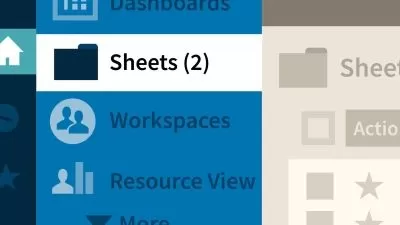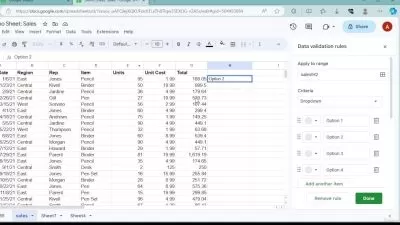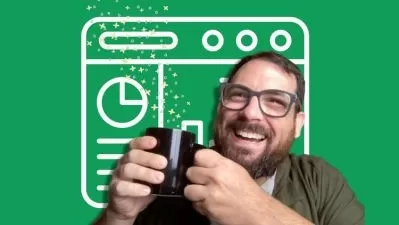Learn to Code In Google Sheets
Andrew Kamphey
38:12
Description
Transform your Google Sheets skills with the power of code - and automate your business tasks like a pro!
What You'll Learn?
- Understand the fundamentals of coding and how it applies to Google Sheets
- Be able to write and run simple programs using Google Apps Scripts
- Automate common business tasks using Google Sheets, such as data entry, data manipulation, and reporting
- Learn how to extend the use of Google Sheets
- Troubleshoot and debug common coding issues
- Create custom functions and macros in Google Sheets to streamline workflows and improve efficiency
Who is this for?
More details
DescriptionAre you ready to unlock the full potential of Google Sheets and become a wizard in the world of spreadsheets? Enroll in our "Learn to Code in Google Sheets" course and gain the skills and knowledge you need to master Google Apps Scripts.
"Learn to Code in Google Sheets" is an introductory course that will teach you how to use Google Apps Scripts to automate business tasks and unlock the full potential of Google Sheets. In this course, you will learn the fundamentals of coding and how it applies to Google Sheets, and you will have the opportunity to write and run your own programs using Google Apps Scripts. By the end of the course, you will be able to automate common business tasks using Google Sheets, such as data entry, data manipulation, and reporting.
Additionally, you will gain the skills to troubleshoot and debug common coding issues, and you will be able to create custom functions and macros in Google Sheets to streamline your workflows and improve your efficiency. This course is perfect for business professionals, students, educators, data analysts, researchers, entrepreneurs, and anyone who wants to learn how to use Google Sheets to its full potential. Join us and discover the power of coding in Google Sheets!
By the end of the course, you'll be a certified Google Sheets wizard, ready to take on any challenge that comes your way. Sign up now and join our wizarding community of Google Sheets enthusiasts!
Who this course is for:
- Beginner Google Sheets users looking to improve their spreadsheet skills
- Experience Google Sheets users looking to be introduced to scripting
- Business professionals who want to automate tasks and streamline their workflows using Google Sheets
- Data analysts or researchers who need to manipulate and analyze large amounts of data using Google Sheets
- Entrepreneurs or small business owners who want to learn how to use Google Sheets to create custom tools and solutions for their businesses
- Anyone who is looking to improve their skills in Google Sheets and learn how to use its advanced features.
Are you ready to unlock the full potential of Google Sheets and become a wizard in the world of spreadsheets? Enroll in our "Learn to Code in Google Sheets" course and gain the skills and knowledge you need to master Google Apps Scripts.
"Learn to Code in Google Sheets" is an introductory course that will teach you how to use Google Apps Scripts to automate business tasks and unlock the full potential of Google Sheets. In this course, you will learn the fundamentals of coding and how it applies to Google Sheets, and you will have the opportunity to write and run your own programs using Google Apps Scripts. By the end of the course, you will be able to automate common business tasks using Google Sheets, such as data entry, data manipulation, and reporting.
Additionally, you will gain the skills to troubleshoot and debug common coding issues, and you will be able to create custom functions and macros in Google Sheets to streamline your workflows and improve your efficiency. This course is perfect for business professionals, students, educators, data analysts, researchers, entrepreneurs, and anyone who wants to learn how to use Google Sheets to its full potential. Join us and discover the power of coding in Google Sheets!
By the end of the course, you'll be a certified Google Sheets wizard, ready to take on any challenge that comes your way. Sign up now and join our wizarding community of Google Sheets enthusiasts!
Who this course is for:
- Beginner Google Sheets users looking to improve their spreadsheet skills
- Experience Google Sheets users looking to be introduced to scripting
- Business professionals who want to automate tasks and streamline their workflows using Google Sheets
- Data analysts or researchers who need to manipulate and analyze large amounts of data using Google Sheets
- Entrepreneurs or small business owners who want to learn how to use Google Sheets to create custom tools and solutions for their businesses
- Anyone who is looking to improve their skills in Google Sheets and learn how to use its advanced features.
User Reviews
Rating
Andrew Kamphey
Instructor's Courses
Udemy
View courses Udemy- language english
- Training sessions 6
- duration 38:12
- Release Date 2023/02/14