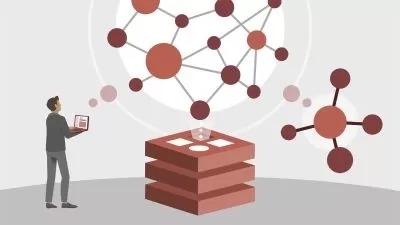Learn Microsoft Power BI in Microsoft Fabric - 2 in 1 Course
Prince Patni
6:40:30
Description
Microsoft Fabric is the future of Data Analytics and Business Intelligence and the best time to start learning is now !!
What You'll Learn?
- Understand Microsoft Fabric and PowerBI Service experience in detail
- Understand the new integration of PowerBI in Microsoft Fabric and see live step-by-step examples to create reports
- Connecting to various data sources and creating Reports and Dashboards
- Step by Step tutorial to create Scorecards, Streaming Datasets, Lakehouse and more
Who is this for?
What You Need to Know?
More details
DescriptionMicrosoft recently launched Microsoft Fabric as its all in one analytics platform that covers Data Science, Data Engineering, Business Intelligence, Real Time Analytics and more. It has got advanced concepts like Data Lake, AIÂ Insights, Streaming Data etc. It is getting immensely popular and will soon be the most used platform for all data related solutions.
Top Reasons why you should learn Microsoft Power BI & Microsoft Fabric:
Microsoft Fabric is the latest technology in Data Analytics and Data Engineering Space, and Microsoft is backing it largely since they already moved the PowerBI into Fabric.
Microsoft Power BI is the #1 cloud based Business Intelligence tools from Microsoft that is used industry wide. With the integration of Fabric with PowerBI, it will continue to be #1 and many more organizations will implement it.
The demand for data professionals is on the rise. Fabric + PowerBI is one of the most sought-after skill currently in the lines of Data Science / Business Intelligence / Data Analytics.
There are multiple opportunities across the Globe for everyone with this skill.
This is a new skill that has a very few expert professionals globally. This is the right time to get started and learn Microsoft Power BI inside Microsoft Fabric experience.
Microsoft Power BI has a small learning curve and you can pick up even advanced concepts very quickly.
You do not need high configuration computer to learn this tool. All you need is any system with internet connectivity and you can practice Power BI Service & Microsoft Fabric within your browser, no installation required.
Top Reasons why you should choose this Course :
This course is designed keeping in mind the students from all backgrounds - hence we cover everything from basics, and gradually progress towards advanced topics.
Case Studies and Live Examples of all topics.
Downloadable datasets & sample files to practice along.
Links to support portal, documentation and communities.
All Doubts will be answered.
New content added regularly and useful educational emails are sent to all students.
A Verifiable Certificate of Completion is presented to all students who undertake this Microsoft Power BI course that you can add to your LinkedIn profiles and Resume.
Who this course is for:
- IT Professionals willing to skill up to latest Microsoft Fabric technology that is slowly getting popular amongst big organizations
- Microsoft Products and Cloud Computing professionals and enthusiasts
- Power BI professionals looking to level up with advanced topics and concepts
- University Students willing to enter BI / Data Science / Data Analysis field
- Data and BI Enthusiasts looking to learn PowerBI from basics to advanced topics
Microsoft recently launched Microsoft Fabric as its all in one analytics platform that covers Data Science, Data Engineering, Business Intelligence, Real Time Analytics and more. It has got advanced concepts like Data Lake, AIÂ Insights, Streaming Data etc. It is getting immensely popular and will soon be the most used platform for all data related solutions.
Top Reasons why you should learn Microsoft Power BI & Microsoft Fabric:
Microsoft Fabric is the latest technology in Data Analytics and Data Engineering Space, and Microsoft is backing it largely since they already moved the PowerBI into Fabric.
Microsoft Power BI is the #1 cloud based Business Intelligence tools from Microsoft that is used industry wide. With the integration of Fabric with PowerBI, it will continue to be #1 and many more organizations will implement it.
The demand for data professionals is on the rise. Fabric + PowerBI is one of the most sought-after skill currently in the lines of Data Science / Business Intelligence / Data Analytics.
There are multiple opportunities across the Globe for everyone with this skill.
This is a new skill that has a very few expert professionals globally. This is the right time to get started and learn Microsoft Power BI inside Microsoft Fabric experience.
Microsoft Power BI has a small learning curve and you can pick up even advanced concepts very quickly.
You do not need high configuration computer to learn this tool. All you need is any system with internet connectivity and you can practice Power BI Service & Microsoft Fabric within your browser, no installation required.
Top Reasons why you should choose this Course :
This course is designed keeping in mind the students from all backgrounds - hence we cover everything from basics, and gradually progress towards advanced topics.
Case Studies and Live Examples of all topics.
Downloadable datasets & sample files to practice along.
Links to support portal, documentation and communities.
All Doubts will be answered.
New content added regularly and useful educational emails are sent to all students.
A Verifiable Certificate of Completion is presented to all students who undertake this Microsoft Power BI course that you can add to your LinkedIn profiles and Resume.
Who this course is for:
- IT Professionals willing to skill up to latest Microsoft Fabric technology that is slowly getting popular amongst big organizations
- Microsoft Products and Cloud Computing professionals and enthusiasts
- Power BI professionals looking to level up with advanced topics and concepts
- University Students willing to enter BI / Data Science / Data Analysis field
- Data and BI Enthusiasts looking to learn PowerBI from basics to advanced topics
User Reviews
Rating
Prince Patni
Instructor's Courses
Udemy
View courses Udemy- language english
- Training sessions 39
- duration 6:40:30
- English subtitles has
- Release Date 2023/12/28