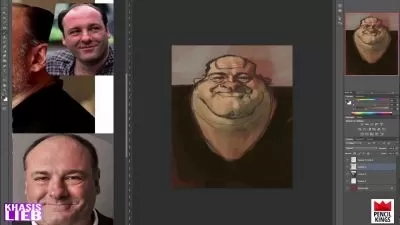Learn How to Create Toile de Jouy Patterns with Adobe Photoshop
Beatriz Pascual
2:20:16
Description
Welcome to this class where I will show you how to create Toile de Jouy patterns using Adobe Photoshop.
This class is for intermediate to advanced Photoshop users.
When you use Photoshop to build your Toile de Jouy patterns, you are guaranteed to keep all the details from your original artwork, which enriches tremendously your pattern designs.
-------
The class is divided into 4 parts:
1. In the first part, you will get an introduction to Toile de Jouy patterns (a bit of its history and how they evolved through the time). We will have an overview about the different types, motifs, backgrounds, color palettes and pattern composition that we can find in the traditional and in modern days Toile de Jouy inspired patterns.
2. In the second part, we will make the planning for our next Toile de Jouy pattern and we will search for inspiration and references.
3. In the third part of the class, we will start having fun, creating our tile and sketching our scenes and motifs with Photoshop.
I will teach you how to work with Smart Objects, how to set your tile and how to assemble your motifs in a Half Drop repeat.
Then we will make a test of the initial pattern to objectively detect corrections and improvements that can be done.
After that, we will make all the corrections and adjustments, adding more details using layer masks.
Next, we will create the pattern and we will prepare different colorways.
4. In the fourth part of this class, I will show you how to make sparse patterns, using highlighted motifs.
Also you will learn how to create a striped background for your Toile de Jouy Patterns.
After that, we will learn how to prepare different scales for your pattern and how to save it so you can always track and locate it. This part can be extended with my class Portfolio Organization System for Surface Pattern Designers.
-----
*Music (royalty and copyrighted free) used in this class thanks to: https://musopen.org
What You'll Learn?
- Illustration
- Pattern Design
- Drawing
- Adobe Photoshop
- Surface Pattern Design
- Creative
- Designing Patterns
More details
User Reviews
Rating
Beatriz Pascual
Instructor's CoursesHello, I'm Beatriz Pascual and I work as a freelance surface pattern designer and illustrator under the name Pascûal, from my studio in Madrid (Spain).
I am a pattern designer with a special love for Nature and classic styles. I am truly passionate about designing elegant and handmade surface patterns that bring happiness to peoples lives.

SkillShare
View courses SkillShare- language english
- Training sessions 24
- duration 2:20:16
- Release Date 2023/02/15