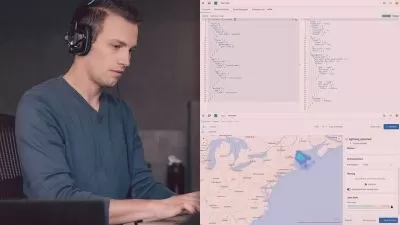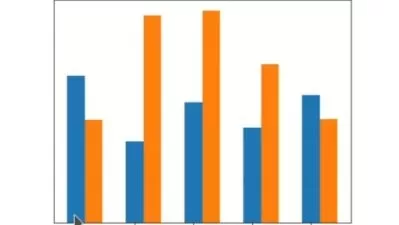Learn and Understand D3.js for Data Visualization
Luis Ramirez Jr
8:49:55
Description
Dive deep under the hood of D3.js. Learn core concepts and build stunning data visualizations using D3 version 7
What You'll Learn?
- Create stunning data visualizations using D3 and SVG
- Understand selections to manipulate the DOM using D3
- Learn about layouts to build various charts and graphs
- Add transitions and animations to your graphs for a more interesting user experience
- Use scales to help make your visuals work on any browser or device.
- Understand the enter and exist modes in D3
- Create responsive charts and graphs
Who is this for?
What You Need to Know?
More details
Description***Â This course has been updated to use the latest version of D3 -Â Version 7.x ****
Hello! Welcome to the D3.js development course. This is the most comprehensive and effective course on D3 around. This is the only course you'll ever need to learn D3.Â
The goal of this course is to not just teach you D3 (v7.x), but help you understand D3. D3 is a JavaScript library that allows you to build data visualizations easily. The library is absolutely massive and you can create any kind of data visualization you can imagine. With such a massive library, it can be difficult to grasp a lot of the concepts.
By the end of this course, you'll be more than comfortable using D3 and build awesome visualizations. Here is just some of the things you can expect to learn.
Learn about D3 selections which are used to select and manipulate elements on your document.Â
Get a basic overview of SVG. This is something courses skip over. By having a solid foundation of SVG, then you can make more optimal decisions for your visualizations.
Learn about scales which help you by converting your data into values that can be used to properly display your data. We'll learn about the linear, quantize, quantile, threshold, log, color, and a whole lot of other scales in this course.
Builds various graphs such as bar graphs, pie charts, scatter plots, histograms, line charts, and so much more!
Add interactivity and animation to your graphs to make them more interesting and appealing to the user.
Builds responsive graphs. Your visualizations will work on any device with a few simple tricks.
This course focuses on the latest version of D3. (version 7.x)
This is just some of the topics that will be covered. If you want to take ONE COURSE to learn everything you need to know to be successful D3 developer, take this course.
Who this course is for:
- Journalists who would like to tell a story through data visualization.
- Developers who wish to take their skills and profit to the next level.
- Anyone who truly wants to understand the D3 core and create data visualizations.
- Anyone new to data visualization and would like to know the best practices and approaches to projects.
- Anyone wanting to learn about more advanced topics to become a better developer.
***Â This course has been updated to use the latest version of D3 -Â Version 7.x ****
Hello! Welcome to the D3.js development course. This is the most comprehensive and effective course on D3 around. This is the only course you'll ever need to learn D3.Â
The goal of this course is to not just teach you D3 (v7.x), but help you understand D3. D3 is a JavaScript library that allows you to build data visualizations easily. The library is absolutely massive and you can create any kind of data visualization you can imagine. With such a massive library, it can be difficult to grasp a lot of the concepts.
By the end of this course, you'll be more than comfortable using D3 and build awesome visualizations. Here is just some of the things you can expect to learn.
Learn about D3 selections which are used to select and manipulate elements on your document.Â
Get a basic overview of SVG. This is something courses skip over. By having a solid foundation of SVG, then you can make more optimal decisions for your visualizations.
Learn about scales which help you by converting your data into values that can be used to properly display your data. We'll learn about the linear, quantize, quantile, threshold, log, color, and a whole lot of other scales in this course.
Builds various graphs such as bar graphs, pie charts, scatter plots, histograms, line charts, and so much more!
Add interactivity and animation to your graphs to make them more interesting and appealing to the user.
Builds responsive graphs. Your visualizations will work on any device with a few simple tricks.
This course focuses on the latest version of D3. (version 7.x)
This is just some of the topics that will be covered. If you want to take ONE COURSE to learn everything you need to know to be successful D3 developer, take this course.
Who this course is for:
- Journalists who would like to tell a story through data visualization.
- Developers who wish to take their skills and profit to the next level.
- Anyone who truly wants to understand the D3 core and create data visualizations.
- Anyone new to data visualization and would like to know the best practices and approaches to projects.
- Anyone wanting to learn about more advanced topics to become a better developer.
User Reviews
Rating
Luis Ramirez Jr
Instructor's Courses
Udemy
View courses Udemy- language english
- Training sessions 91
- duration 8:49:55
- Release Date 2022/12/03