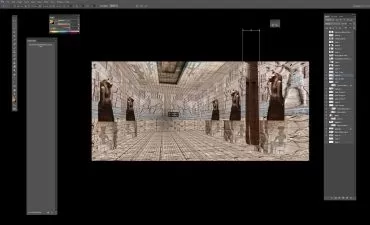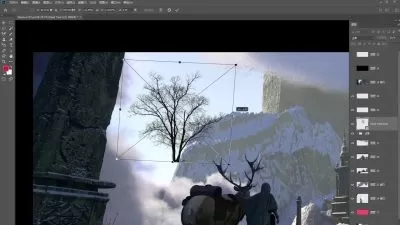Learn Adobe Photoshop for Photographers (Beginner to Expert)
Simone Ferretti
5:45:42
Description
Whether you’ve used photoshop before or you’re a complete beginner, this course is structured with short and easy-to-digest lessons that will teach the main tools to bring your photos to the next level.
You’ll have access to all the images used in the class so you can follow step by plus 13 exercises and their video solutions.
We’ll start by talking about the basics of photoshop before moving into the masking tools and more advanced features.
You’ll learn how to remove background and unwanted objects from an image, change the colors of anything, create elements interactions, professionally edit portraits and bodies, add external elements and so much more.
Are you ready to transform your “good photos” into WOW photos?
Adobe Photoshop is a trademarks of Adobe in the United States and other countries. This course is not associated or endorsed by Adobe or Adobe Photoshop.
What You'll Learn?
- Photography
- Adobe Photoshop
- Creative
- Image Editing
- Photoshop Skin Retouching
- Editing Images
- Editing In Photoshop
More details
User Reviews
Rating
Simone Ferretti
Instructor's Courses
I'm an Italian professional photo/videographer based in London. My passion for making video started when I was more or less 10 years old. Since then, I 've been focused on improving my skills every day. Born and raised in a small village in the north of Italy, I moved to Hong Kong in 2017.
My never-ending eagerness for creating contents and an increasing need for eye-catching, short and impactful videos allowed me to start getting some small gigs on the side. In 2019, I moved to London to study business while working part-time as a professional videographer landing projects with worldwide famous brands such as:
During 2020, after accomplishing a Guinness World Record on the Mount Everest, I focused on teaching Photography and Videography on my social media accounts which now count more than 315k+ followers on instagram followers, 800k+ on TikTok, and 15k+ on YouTube.
Today I'm also a global Ambassador for Joby and Nanlite (two leading brands in the photography industry).
Being a Swimming instructor, Personal trainer and Professional Photo/Videographer I find the teaching experience the most rewarding.
USEFUL LINKS
YouTube Channel: https://www.youtube.com/channel/sferro21
Instagram: https://www.instagram.com/sferro21/
TikTok: https://www.tiktok.com/@sferro21
Pinterest: https://www.pinterest.it/sferro21/
Overlays and Presets on my WEBSITE: simoneferretti.net

SkillShare
View courses SkillShare- language english
- Training sessions 48
- duration 5:45:42
- English subtitles has
- Release Date 2024/02/02