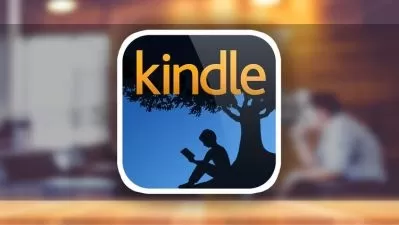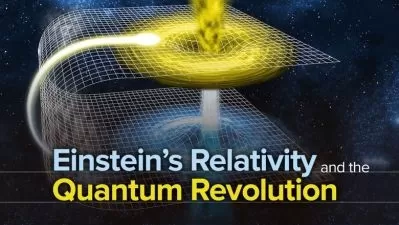Learn Academic Referencing With EndNote - Tips From My PhD
Peter Alkema
3:57:00
Description
Improve your referencing by learning how to import, cite and manage sources using EndNote, Word, Google and LaTex
What You'll Learn?
- How the referencing system organises the world's knowledge and why you need to understand it
- Different referencing styles and how to set them up in EndNote so that you can quickly switch between them
- How to use the star rating system in EndNote to dramatically cut down the time you need to organise references
- Why students find referencing frustrating and how to become more efficient so that it doesn't affect your writing progress
- How to "cite as you write" using the EndNote plugin in Microsoft Word without breaking your writing flow
- How my PhD referencing worked in my final report and how you can set up your own referencing
- Introduction to referencing with LaTex and how to efficiently import references from EndNote
- How to quickly get citations from Google Scholar and use them to create references in EndNote
- How the academic referencing system uniquely identifies any published document
- How EndNote and Microsoft Word work together to produce a correctly styled reference list and citations
- How you should get over a blocker in your degree if you are struggling with referencing
- The APA, MLM, Chicago and Harvard referencing styles and the reasons for how the engineering and humanities reference styles differ
- The EndNote workspace, preview panes, reference information management, the style manager and the most important menu functions
- Main features of the EndNote plugin in Microsoft Word, how it works and how to use it effectively
Who is this for?
What You Need to Know?
More details
Description"Referencing has always been my waterloo in writing. I purchased my Endnote way back in 2014 but have never used it even once. The reason is that, I am afraid to use it--because I don't understand its mechanics. The commands are so enormous that I always end up in a maze. This course has taught me the simplest and most essential path of using the software and it literally removed my fears. Now I have the confidence to try it again. This is a total refresher! Very useful and I highly recommend this lesson!!!" - Janet E.
"Some great tips on managing EndNote. Very helpful and definitely worth a look if you are new to referencing." - Leandri K.
"Excellent delivery. I have another tool in the bag for academic writing. Thanks." - Olugbenga Gbadegesin
"Wow, very insightful course. This was everything I need to learn about referencing. I really enjoyed the course" - Sakyiwaa Danso
"Just what I was looking for." - Akulina / "the course was really helpful and well described by lecturer." - Gentil
In this course I teach you the principles and practices of academic referencing as well as tips and tricks that I learnt from doing my own PhD. Although I struggled with referencing initially, I eventually figured it out and you can benefit from my experience, hopefully much earlier in your degree than me. There's two main sections to this course; in the first section I teach you what you need to know and in the second section I show you what you need to know by walking you through the different tools. I can't promise to make referencing fun and enjoyable but I promise that I've put my knowledge and skills about this topic into this course so that you can get the maximum benefit as well.
You will benefit from this course by becoming better at referencing and that will help you successfully complete your degree. Achieve this by completing this course and learning about the following.
The EndNote workspace and the key features that you will need to use
How to use Google Scholar to access the citation info for any reference and quickly bring it in to EndNote
The academic referencing system and how it organises the world's primary knowledge source
Different referencing styles, how and why they differ and how to quickly switch between them using Word and EndNote
How to manually set up all the reference information you need in EndNote
How to set up Word so that you can easily cite as you write and automatically add a citation to the reference list at the end of your document
Referencing with LaTex and how you can quickly incorporate EndNote reference information
Why referencing can be frustrating for students and in some cases cause them to procrastinate or even delay their entire degree
The EndNote star rating system and why that's a simple but powerful feature that will save you lots of time
How the citation information contains certain attributes that can be combined to always find the same document
Develop efficient habits that help you cite and reference using these tools so that you don't break your writing flow
The importance of sorting out your EndNote reference library so that it saves you time when you need it
Take advantage of how I learned by working it out, avoid wasting your time but rather learn from what I can teach you in this course.
Who this course is for:
- Anyone at any level of research that wishes to improve their referencing
- Users of EndNote, Microsoft Word, Google Scholar Or Overleaf LaTex users (optional)
"Referencing has always been my waterloo in writing. I purchased my Endnote way back in 2014 but have never used it even once. The reason is that, I am afraid to use it--because I don't understand its mechanics. The commands are so enormous that I always end up in a maze. This course has taught me the simplest and most essential path of using the software and it literally removed my fears. Now I have the confidence to try it again. This is a total refresher! Very useful and I highly recommend this lesson!!!" - Janet E.
"Some great tips on managing EndNote. Very helpful and definitely worth a look if you are new to referencing." - Leandri K.
"Excellent delivery. I have another tool in the bag for academic writing. Thanks." - Olugbenga Gbadegesin
"Wow, very insightful course. This was everything I need to learn about referencing. I really enjoyed the course" - Sakyiwaa Danso
"Just what I was looking for." - Akulina / "the course was really helpful and well described by lecturer." - Gentil
In this course I teach you the principles and practices of academic referencing as well as tips and tricks that I learnt from doing my own PhD. Although I struggled with referencing initially, I eventually figured it out and you can benefit from my experience, hopefully much earlier in your degree than me. There's two main sections to this course; in the first section I teach you what you need to know and in the second section I show you what you need to know by walking you through the different tools. I can't promise to make referencing fun and enjoyable but I promise that I've put my knowledge and skills about this topic into this course so that you can get the maximum benefit as well.
You will benefit from this course by becoming better at referencing and that will help you successfully complete your degree. Achieve this by completing this course and learning about the following.
The EndNote workspace and the key features that you will need to use
How to use Google Scholar to access the citation info for any reference and quickly bring it in to EndNote
The academic referencing system and how it organises the world's primary knowledge source
Different referencing styles, how and why they differ and how to quickly switch between them using Word and EndNote
How to manually set up all the reference information you need in EndNote
How to set up Word so that you can easily cite as you write and automatically add a citation to the reference list at the end of your document
Referencing with LaTex and how you can quickly incorporate EndNote reference information
Why referencing can be frustrating for students and in some cases cause them to procrastinate or even delay their entire degree
The EndNote star rating system and why that's a simple but powerful feature that will save you lots of time
How the citation information contains certain attributes that can be combined to always find the same document
Develop efficient habits that help you cite and reference using these tools so that you don't break your writing flow
The importance of sorting out your EndNote reference library so that it saves you time when you need it
Take advantage of how I learned by working it out, avoid wasting your time but rather learn from what I can teach you in this course.
Who this course is for:
- Anyone at any level of research that wishes to improve their referencing
- Users of EndNote, Microsoft Word, Google Scholar Or Overleaf LaTex users (optional)
User Reviews
Rating
Peter Alkema
Instructor's Courses
Udemy
View courses Udemy- language english
- Training sessions 28
- duration 3:57:00
- English subtitles has
- Release Date 2024/05/04