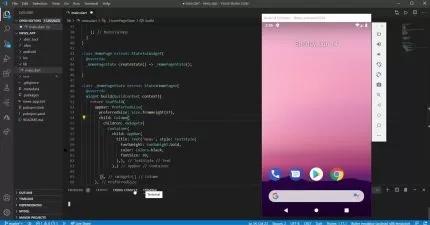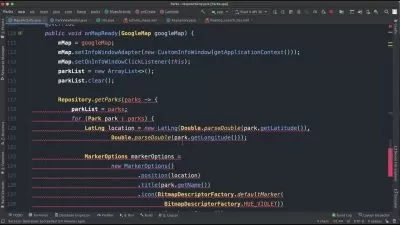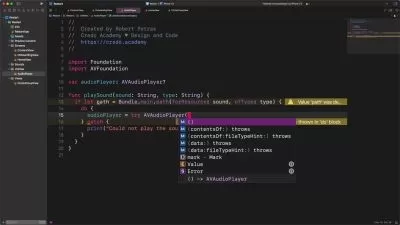KivyMD | Learn Basics of KivyMD | Develop Apps
Vipin Sharma
36:34
Description
Python GUI
What You'll Learn?
- KivyMD Basics
- Design your own apps
- How KivyMD works
- Become proficient in KivyMD
Who is this for?
What You Need to Know?
More details
DescriptionThe KivyMD Basic course is a comprehensive and hands-on learning program that provides an introduction to the KivyMD framework. KivyMD is a UI toolkit that is built on top of Kivy, an open-source Python library used for creating multi-touch applications. The KivyMD framework provides a set of pre-designed, material design widgets that enable developers to quickly and easily create beautiful and responsive user interfaces for their applications.
The KivyMD Basic course covers the fundamentals of the KivyMD framework, including its structure, components, and layout, as well as how to use its widgets and customize them according to your application's requirements. The course is suitable for beginners who have a basic understanding of Python programming language and want to learn how to create professional-looking user interfaces using KivyMD.
The course is designed to be interactive and engaging, with plenty of hands-on exercises and projects that allow students to apply what they have learned. Throughout the course, students will learn how to create different types of KivyMD widgets, such as buttons, labels, cards, dialogs, and menus, and how to arrange them on the screen using layouts.
By the end of the KivyMD Basic course, students will have the skills and knowledge required to create their own material design user interfaces for their Python applications using the KivyMD framework. The course provides an excellent foundation for students who wish to pursue advanced KivyMD programming or specialize in mobile app development.
Who this course is for:
- Working Professionals beginning their Python GUI using KivyMD
The KivyMD Basic course is a comprehensive and hands-on learning program that provides an introduction to the KivyMD framework. KivyMD is a UI toolkit that is built on top of Kivy, an open-source Python library used for creating multi-touch applications. The KivyMD framework provides a set of pre-designed, material design widgets that enable developers to quickly and easily create beautiful and responsive user interfaces for their applications.
The KivyMD Basic course covers the fundamentals of the KivyMD framework, including its structure, components, and layout, as well as how to use its widgets and customize them according to your application's requirements. The course is suitable for beginners who have a basic understanding of Python programming language and want to learn how to create professional-looking user interfaces using KivyMD.
The course is designed to be interactive and engaging, with plenty of hands-on exercises and projects that allow students to apply what they have learned. Throughout the course, students will learn how to create different types of KivyMD widgets, such as buttons, labels, cards, dialogs, and menus, and how to arrange them on the screen using layouts.
By the end of the KivyMD Basic course, students will have the skills and knowledge required to create their own material design user interfaces for their Python applications using the KivyMD framework. The course provides an excellent foundation for students who wish to pursue advanced KivyMD programming or specialize in mobile app development.
Who this course is for:
- Working Professionals beginning their Python GUI using KivyMD
User Reviews
Rating
Vipin Sharma
Instructor's Courses
Udemy
View courses Udemy- language english
- Training sessions 7
- duration 36:34
- Release Date 2023/06/12