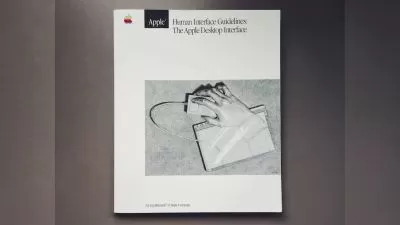Kendo UI 2022 Fundamentals
Alper Tellioglu
2:25:08
Description
Kendo UI is a user interface framework for building interactive and high-performance websites and applications. This course will teach you the fundamentals of how to use Kendo UI to quickly start building web pages.
What You'll Learn?
Building a professional-looking responsive website can be hard if you are not using an all-in-one tool like Kendo UI.
In this course, Kendo UI 2022 Fundamentals, you'll learn how to develop modern web pages using a component library.
First, you'll discover why you would want to use Kendo UI, and then you will learn the installation and importing process of it. Next, you'll discover ready-to-use UI components, and you will see how easy it is to use them by integrating them into your demo project. Finally, you'll learn to customize the components on your own with the styling and themes service of Kendo UI.
When you’re finished with this course, you’ll have the skills and knowledge of Kendo UI fundamentals, needed to develop modern responsive web applications.
More details
User Reviews
Rating
Alper Tellioglu
Instructor's Courses
Pluralsight
View courses Pluralsight- language english
- Training sessions 44
- duration 2:25:08
- level preliminary
- English subtitles has
- Release Date 2022/12/31