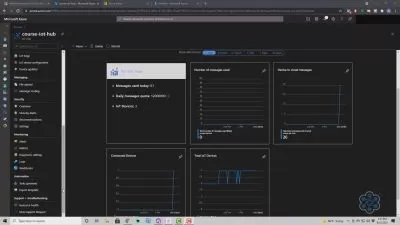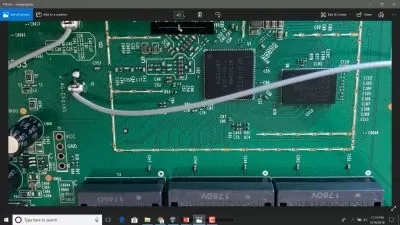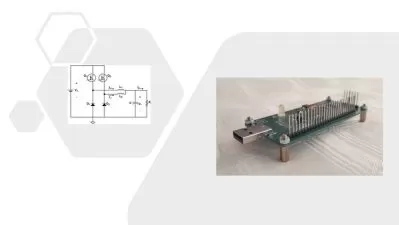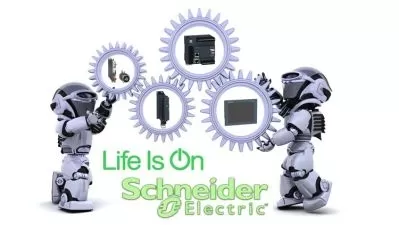IoT with PIC Microcontroller
Raghavendra Prabhu,SWADESHEE Parinati
5:55:10
Description
Hardware Design & Prototype, PIC Basics and Wireless Modules Interfacing, Android App for IoT
What You'll Learn?
- PCB design for PIC MCU for IoT
- PIC programming using C and XC8 Compiler
- Interfacing Bluetooth module with PIC MCU
- Web Server using ESP8266 and interfacing it with PIC MCU
- Developing Android Apps using MIT App inventor for IoT
Who is this for?
More details
DescriptionImportant: As I am a bit occupied with work, I have a few chapters on IoT pending. I will make the chapters available on as and when I get time.
This course is special for me for a few reasons. Having already published a few courses on PIC microcontrollers, PCB Design and PIC32 MCU with more than 5500 students registered for my courses, I was getting a feeling that my courses are incomplete. I wanted to prepare a course that covers both hardware design and firmware development. This course is the outcome of all the inputs and experiences I gained from my previous courses and my professional experience.
This course covers the following items as you can see from the course curriculum:
PCB Design and prototype development
PIC programming from basics to advanced concepts
IoT implementation using Bluetooth and WiFi (Pending Lectures)
Android App development using MIT App inventor(Pending Lectures)
The first section is an introduction to PIC MCUs and the tools you need to install for the course. You will get a list of components required for the hardware development.
In the second section, you will get all the knowledge required to design your own hardware based on PIC MCU. You will be able to design a PCB on KiCAD and then produce a DIY PCB using a simple etching process. You will know how to solder the components on the PCB and then test the hardware by using the test code provided by me.
In the third section, you will understand how to write a simple LED blink code using MPLABX IDE and XC8 C compiler. You will know how to interface switches using external interrupts and LCD display with the PIC MCU. You will know how to use the peripheral pin select feature to map PIC peripheral feature with the possible set of pins.
After getting a hold of PIC basics, you will understand timers, PWM modules, watchdog timer, Analog to Digital Converter and UART modules to meet advanced project requirements in the fourth section
The last two sections are dedicated to IoT applications using Bluetooth and Wifi. You will know to control I/O pins to control home appliances with Android Mobile applications. The Mobile applications will be developed using MIT App Inventor. The Mobile app will communicate with our PIC hardware via Bluetooth or WiFi connectivity.
The last two sections are pending as of now and without which the course becomes incomplete. I will publish these lectures on the go.
Who this course is for:
- Beginners, Engineers and DIY enthuasists
Important: As I am a bit occupied with work, I have a few chapters on IoT pending. I will make the chapters available on as and when I get time.
This course is special for me for a few reasons. Having already published a few courses on PIC microcontrollers, PCB Design and PIC32 MCU with more than 5500 students registered for my courses, I was getting a feeling that my courses are incomplete. I wanted to prepare a course that covers both hardware design and firmware development. This course is the outcome of all the inputs and experiences I gained from my previous courses and my professional experience.
This course covers the following items as you can see from the course curriculum:
PCB Design and prototype development
PIC programming from basics to advanced concepts
IoT implementation using Bluetooth and WiFi (Pending Lectures)
Android App development using MIT App inventor(Pending Lectures)
The first section is an introduction to PIC MCUs and the tools you need to install for the course. You will get a list of components required for the hardware development.
In the second section, you will get all the knowledge required to design your own hardware based on PIC MCU. You will be able to design a PCB on KiCAD and then produce a DIY PCB using a simple etching process. You will know how to solder the components on the PCB and then test the hardware by using the test code provided by me.
In the third section, you will understand how to write a simple LED blink code using MPLABX IDE and XC8 C compiler. You will know how to interface switches using external interrupts and LCD display with the PIC MCU. You will know how to use the peripheral pin select feature to map PIC peripheral feature with the possible set of pins.
After getting a hold of PIC basics, you will understand timers, PWM modules, watchdog timer, Analog to Digital Converter and UART modules to meet advanced project requirements in the fourth section
The last two sections are dedicated to IoT applications using Bluetooth and Wifi. You will know to control I/O pins to control home appliances with Android Mobile applications. The Mobile applications will be developed using MIT App Inventor. The Mobile app will communicate with our PIC hardware via Bluetooth or WiFi connectivity.
The last two sections are pending as of now and without which the course becomes incomplete. I will publish these lectures on the go.
Who this course is for:
- Beginners, Engineers and DIY enthuasists
User Reviews
Rating
Raghavendra Prabhu
Instructor's CoursesSWADESHEE Parinati
Instructor's Courses
Udemy
View courses Udemy- language english
- Training sessions 35
- duration 5:55:10
- Release Date 2023/05/14