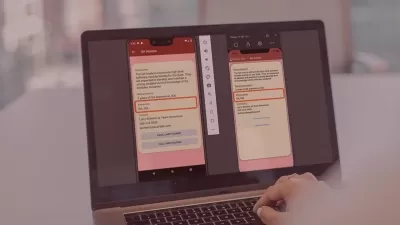iOS 17 Fundamentals
Andrew Bancroft
5:04:45
Description
Building for iOS is an incredibly valuable skill for any developer. This course will teach you to make apps using Xcode, Swift, and SwiftUI that support the features users will expect when they upgrade to iOS 17.
What You'll Learn?
Developing for iOS is a valuable and in-demand skill, but it can be surprisingly different if you haven't developed for Apple platforms before. In this course, iOS 17 Fundamentals, you'll quickly get up and running using Xcode 15, Swift 5, and SwiftUI to build great iOS apps and tap into the latest features of iOS 17.
First, you’ll see the tools and learn the core principles for designing iOS apps with adaptive, accessible, and localized user interfaces that work on multiple devices.
Next, you'll explore how to tackle some of the most common scenarios you’ll run into when you’re building an app for iOS 17, like performing common networking tasks, managing data, adding push notifications to your application, and implementing widgets.
Finally, you’ll learn how to take your app and publish it on the App Store.
When you’re finished with this course, you'll know current best practices, iOS architecture, and the most important ideas you need to feel comfortable bringing your app ideas to iOS 17.
More details
User Reviews
Rating
Andrew Bancroft
Instructor's Courses
Pluralsight
View courses Pluralsight- language english
- Training sessions 50
- duration 5:04:45
- level preliminary
- English subtitles has
- Release Date 2024/02/15