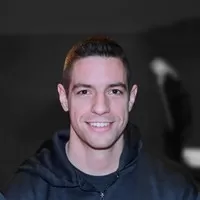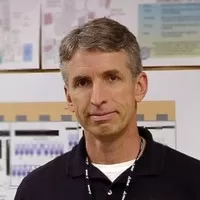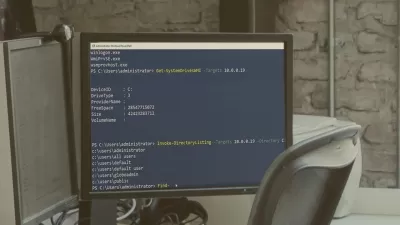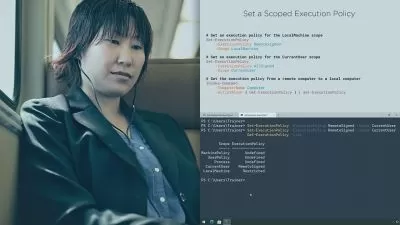Introduction to Windows PowerShell 5.1
Paul Hill,Robert Hill
10:57:50
Description
Install PowerShell 5.1, Understand PowerShell Syntax, Setup a PowerShell IT lab, Manage Active Directory with Powershell
What You'll Learn?
- Understand the Powershell command line
- How to write Powershell scripts to automate redundant tasks
- Install and Update Windows PowerShell
- Learn the Basics of Windows PowerShell 5.1
- Introduction to the Text Based Console and Intelligent Scripting Environment (ISE)
- Utilize the PowerShell Help System
- Finally Understand PowerShell Syntax
- Understand Objects, Properties and Methods
- Understand the PowerShell Pipeline
- Create and Manage Active Directory Users with PowerShell
- Create and Delete Organizational Units with PowerShell
Who is this for?
What You Need to Know?
More details
DescriptionThis course is designed to provide you with a solid foundation of Windows PowerShell 5.1. We will start with the basics of PowerShell 5.1 and end with you writing your own powerful automation scripts.
In this course we will cover the following major topics:
The basics of Windows PowerShell
Windows PowerShell system requirements
Installing and Updating Windows PowerShell
How to use the CLIÂ (Command Line Interface)
How to use the ISEÂ (Intelligent Scripting Environment)
How to get help and find commands within the CLI
Getting Started with Windows PowerShell
Getting Help and Finding Commands
The Language of PowerShell - Command Syntax, Objects and Properties, and the Pipeline
Setup your own PowerShell On Premises ITÂ Lab
Basic Active Directory Domain Administration with Windows Powershell
An introduction to Desired State Configuration made simple!
And MUCHÂ more!
Once we have covered this foundation, we will move on to writing PowerShell scripts. We will start with simple tasks before moving on to more advanced and complicated script writing.
Who this course is for:
- Help Desk Professionals that would like to automate redundant tasks
- Beginners and experienced Powershell administrators who would like to sharpen their IT coding skills
This course is designed to provide you with a solid foundation of Windows PowerShell 5.1. We will start with the basics of PowerShell 5.1 and end with you writing your own powerful automation scripts.
In this course we will cover the following major topics:
The basics of Windows PowerShell
Windows PowerShell system requirements
Installing and Updating Windows PowerShell
How to use the CLIÂ (Command Line Interface)
How to use the ISEÂ (Intelligent Scripting Environment)
How to get help and find commands within the CLI
Getting Started with Windows PowerShell
Getting Help and Finding Commands
The Language of PowerShell - Command Syntax, Objects and Properties, and the Pipeline
Setup your own PowerShell On Premises ITÂ Lab
Basic Active Directory Domain Administration with Windows Powershell
An introduction to Desired State Configuration made simple!
And MUCHÂ more!
Once we have covered this foundation, we will move on to writing PowerShell scripts. We will start with simple tasks before moving on to more advanced and complicated script writing.
Who this course is for:
- Help Desk Professionals that would like to automate redundant tasks
- Beginners and experienced Powershell administrators who would like to sharpen their IT coding skills
User Reviews
Rating
Paul Hill
Instructor's CoursesRobert Hill
Instructor's Courses
Udemy
View courses Udemy- language english
- Training sessions 98
- duration 10:57:50
- English subtitles has
- Release Date 2024/02/14