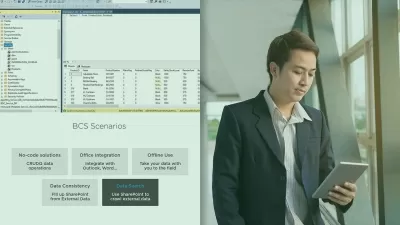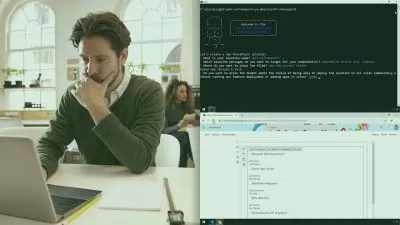Introduction to SharePoint For beginners
Bluelime Learning Solutions
3:45:20
Description
Learn to solve business problems with sharepoint
What You'll Learn?
- What is Sharepoint
- Create office 365 trial account
- Access Sharepoint online
- Create user accounts
- Create Sharepoint site collection
- Learn Share point Common Glossary
- Understand SharePoint versions
Who is this for?
What You Need to Know?
More details
DescriptionShare point is an amazing platform that is used by a lot of fortune 100 companies to create collaborative projects and develop
solutions to address various business issues.
There are two primary versions of SharePoint that practically do most things alike. There is the SharePoint server 2016 which is the latest stable version and Share point online which comes bundled with office 365 and accessed via a subscription based model. In this course we will be using the SharePoint online version for simplicity so we can be up  running quickly with the course.
We will create user accounts and also a site collection and lots more stuff.Â
There is a lot you can do with SharePoint . You can create multiple websites with SharePoint,collaborate and store various documents types in SharePoint. Â Share-point can be used to develop applications that compliments Microsoft office products.
 SharePoint Server 2016, is normally installed on severs in your organization, but it could be installed on servers that your organization has in the cloud. This version of SharePoint, though, normally installed on physical servers that your organization owns, is also referred to as SharePoint on premises on prem. While share point online is mainly installed remotely or in the cloud on Microsoft data centers which have high bandwidth to improve performance.
You can use site groups in share point to assign permissions to various sites or portals.This makes administration easier
What You will learn include:
- What is share point
- How to create a trial office 365 account
- How to create user accounts
- How to create share point site collection
- How differentiate between SharePoint versions
- Sharepoint Glossary
- Sharepoint Browser support
- Sharepoint collaboration
- Administer user accounts
This course is a practical video based course and i encourage you to follow along .
Thank you and welcome to the course
Who this course is for:
- Aspiring developers
- Aspiring programmers
- Application developers
Share point is an amazing platform that is used by a lot of fortune 100 companies to create collaborative projects and develop
solutions to address various business issues.
There are two primary versions of SharePoint that practically do most things alike. There is the SharePoint server 2016 which is the latest stable version and Share point online which comes bundled with office 365 and accessed via a subscription based model. In this course we will be using the SharePoint online version for simplicity so we can be up  running quickly with the course.
We will create user accounts and also a site collection and lots more stuff.Â
There is a lot you can do with SharePoint . You can create multiple websites with SharePoint,collaborate and store various documents types in SharePoint. Â Share-point can be used to develop applications that compliments Microsoft office products.
 SharePoint Server 2016, is normally installed on severs in your organization, but it could be installed on servers that your organization has in the cloud. This version of SharePoint, though, normally installed on physical servers that your organization owns, is also referred to as SharePoint on premises on prem. While share point online is mainly installed remotely or in the cloud on Microsoft data centers which have high bandwidth to improve performance.
You can use site groups in share point to assign permissions to various sites or portals.This makes administration easier
What You will learn include:
- What is share point
- How to create a trial office 365 account
- How to create user accounts
- How to create share point site collection
- How differentiate between SharePoint versions
- Sharepoint Glossary
- Sharepoint Browser support
- Sharepoint collaboration
- Administer user accounts
This course is a practical video based course and i encourage you to follow along .
Thank you and welcome to the course
Who this course is for:
- Aspiring developers
- Aspiring programmers
- Application developers
User Reviews
Rating
Bluelime Learning Solutions
Instructor's Courses
Udemy
View courses Udemy- language english
- Training sessions 47
- duration 3:45:20
- English subtitles has
- Release Date 2024/04/29