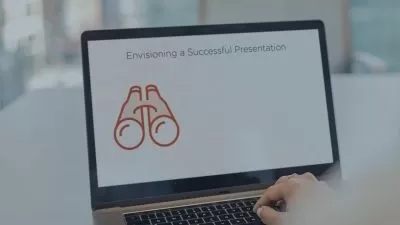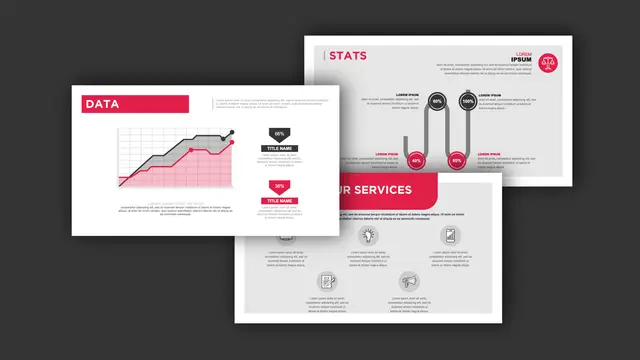Introduction to Presentation Design
Boris Hristov
3:42:45
Description
Are you not a designer, but want to know how to create stunning slides that will help you communicate your message effectively and stand out from the competition? This course will teach you the step-by-step process of how to make that a reality!
What You'll Learn?
Designing beautiful slides is hard, especially if you are not a designer. In this course, Introduction to Presentation Design, you will learn the steps you can follow and the tricks you need to know to create presentations to not only help you communicate effectively, but wow your audience. First, you will discover the three crucial questions you need to answer to. Next, you will learn how to use fonts, colors, images, icons, and charts as professional presentation designers do. Finally, you will explore advanced concepts like the Principles of Gestalt, Contrast, and Hierarchy. When you are finished with this course, you will have the skills and knowledge of presentation design needed to build stunning slideshows with any presentation software.
More details
User Reviews
Rating
Boris Hristov
Instructor's Courses
Pluralsight
View courses Pluralsight- language english
- Training sessions 85
- duration 3:42:45
- level preliminary
- English subtitles has
- Release Date 2023/02/21