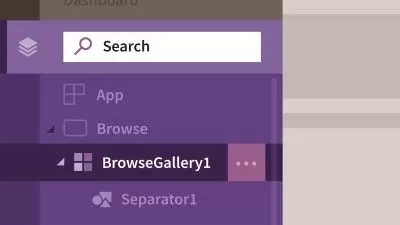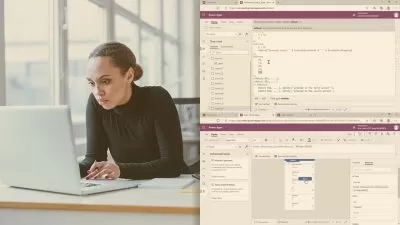Introduction to Microsoft Power Automate
Ron Schindler
40:58
Description
Power Automate is part of the Microsoft Power Platform and is a powerful tool to create automation flows for workflow processes. In this lesson, we cover the capabilities of the Power Automate service. You will learn how to identify common components such as flow types, connectors, conditions, expressions, and approvals.
You'll also learn how to build basic flows that can be started immediately with a button, based on an automated trigger, or on a set schedule. We'll explore how to update your flows and correct any issues that might interfere with your flow running successfully.
Furthermore, this lesson will help you in preparing for the Microsoft PL-900 certification for the Power Platform.
Learning Objectives
- Describe the different types of flows
- Identify and choose the proper type of flow trigger
- Find and use templates to run or modify a flow
- Use and change data connectors
- Be able to describe templates, connectors, loops and conditions, expressions, and approvals
Intended Audience
- IT professionals who are interested in obtaining the Microsoft PL-900 certification
- Those tasked with automating tasks from Microsoft 365 applications and external application integration
Prerequisites
- Basic knowledge of the Microsoft 365 applications and a license to create Power Automate Flows (a trial of an Enterprise version would work as a temporary testbed)
More details
User Reviews
Rating
Ron Schindler
Instructor's Courses
Cloud Academy
View courses Cloud Academy- language english
- Training sessions 12
- duration 40:58
- Release Date 2024/04/27