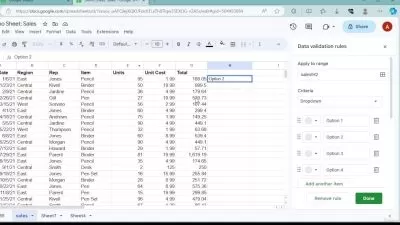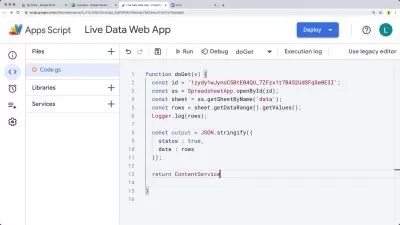Introduction to Google Zen
Markia Powell
1:33:06
Description
Learn how Zen for Google Sheets can help you quickly and accurately transform data.
What You'll Learn?
- The basics of Google Zen.
- Using Zen for different Google Sheets projects.
- How to use the Zen directives.
- Using Zen to simplify project processes.
Who is this for?
More details
DescriptionIn this course you will be introduced to Zen for Google sheets. Zen is an extension that allows you to make SQL-like transformations in Google sheets. Now you can transform data quickly and accurately by clicking buttons. Its user-friendly interface makes this an easy tool to learn.
You will learn the basics of Zen and how the extension works.
You will also learn how to use the directives to efficiently transform your data into output sheets.
There will be two easy-to-follow projects for you to get some hands-on learning. It is recommended that you follow along as much as possible by pulling up a tab with your own Google Sheet.
The first project contains data related to a hypothetical gift shop. The goal is to find the highest monthly profits. We will find the answer by going through a series of directives.
The second project will take you through the next four directives.
Then the last section will contain a review and more concise definitions of the directives and how they work. There is also a quiz to test your understanding of all that was covered.
By the end of this course you should have a good understanding of how Zen works in Google sheets and the things you can do with it.
Who this course is for:
- Business Analysts and anyone else interested in tools to bypass certain SQL functions built for Google Sheets.
In this course you will be introduced to Zen for Google sheets. Zen is an extension that allows you to make SQL-like transformations in Google sheets. Now you can transform data quickly and accurately by clicking buttons. Its user-friendly interface makes this an easy tool to learn.
You will learn the basics of Zen and how the extension works.
You will also learn how to use the directives to efficiently transform your data into output sheets.
There will be two easy-to-follow projects for you to get some hands-on learning. It is recommended that you follow along as much as possible by pulling up a tab with your own Google Sheet.
The first project contains data related to a hypothetical gift shop. The goal is to find the highest monthly profits. We will find the answer by going through a series of directives.
The second project will take you through the next four directives.
Then the last section will contain a review and more concise definitions of the directives and how they work. There is also a quiz to test your understanding of all that was covered.
By the end of this course you should have a good understanding of how Zen works in Google sheets and the things you can do with it.
Who this course is for:
- Business Analysts and anyone else interested in tools to bypass certain SQL functions built for Google Sheets.
User Reviews
Rating
Markia Powell
Instructor's Courses
Udemy
View courses Udemy- language english
- Training sessions 23
- duration 1:33:06
- Release Date 2023/02/28