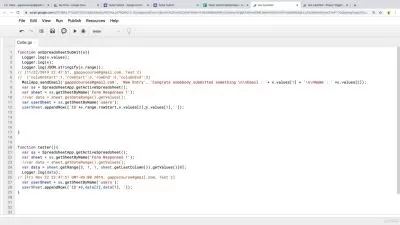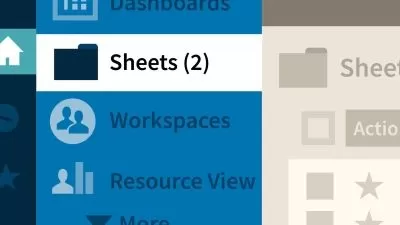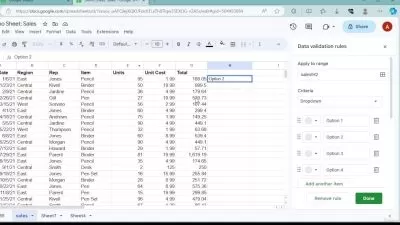Introduction to Google Spreadsheet (No Formula or Functions)
Shahbaz Haidar
5:46:09
Description
All Menu Items, Pivot, Graphs, macros and More
What You'll Learn?
- What is a Spreadsheet
- Why Google Spreadsheet is powerful
- What are different features on Google Spreadsheets
- Complete multiple Projects for hands on Experience
Who is this for?
More details
DescriptionThis course is your first interaction with Google Spreadsheet. Without going into complex topic like Function and Formulas, you will walk through all the tools and features available that you can start using immediately. Majority of the companies across the globe uses Spreadsheet and with everything going cloud, Google Spreadsheet is a great skill to master.
This course is only an introduction to Google Spreadsheet and data. This is a good starting point if you plan to explore Data related fields as a career or want to improve your productivity at work place with a new tool.
Who is this course designed for
Students who want to learn a new tool
Working professional who want to add a skill to their routine
Job Seeker who want to strengthen their resume
What you will learn in this course
Understand what is Data
Why Spreadsheets are good way to handle data
Different features in Google sheets
Almost all menu items one by one
Graphs, Pivot Tables and Macros
Creating Live Projects
Important
This is a very beginner level course. So if you have been using Sheets, then you would already be familiar with most of the things covered in this course and this might be of not much help. Please consider taking advance courses from the list.
See you on the other side.
Who this course is for:
- People who want to get into Data and Analytics
- Professional who want to upgrade with new skill
- Job Seekers who want to improve their resume
This course is your first interaction with Google Spreadsheet. Without going into complex topic like Function and Formulas, you will walk through all the tools and features available that you can start using immediately. Majority of the companies across the globe uses Spreadsheet and with everything going cloud, Google Spreadsheet is a great skill to master.
This course is only an introduction to Google Spreadsheet and data. This is a good starting point if you plan to explore Data related fields as a career or want to improve your productivity at work place with a new tool.
Who is this course designed for
Students who want to learn a new tool
Working professional who want to add a skill to their routine
Job Seeker who want to strengthen their resume
What you will learn in this course
Understand what is Data
Why Spreadsheets are good way to handle data
Different features in Google sheets
Almost all menu items one by one
Graphs, Pivot Tables and Macros
Creating Live Projects
Important
This is a very beginner level course. So if you have been using Sheets, then you would already be familiar with most of the things covered in this course and this might be of not much help. Please consider taking advance courses from the list.
See you on the other side.
Who this course is for:
- People who want to get into Data and Analytics
- Professional who want to upgrade with new skill
- Job Seekers who want to improve their resume
User Reviews
Rating
Shahbaz Haidar
Instructor's Courses
Udemy
View courses Udemy- language english
- Training sessions 24
- duration 5:46:09
- Release Date 2023/04/27