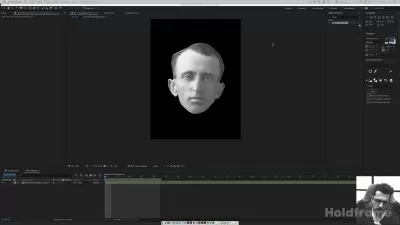Intro to Adobe After Effects: Motion Design for Beginners
Chris Zachary
1:17:26
Description
In this Skillshare class, you will learn how to design & animate your first professional-quality animation in Adobe After Effects. Your project will be animating a logo reveal, with smooth shape-morphing, and polished compositing.
I designed this course to teach you what you need to know to get started with After Effects in the industry of Motion Design.
You'll learn how to:
- Navigate and use the After Effects Interface
- Design and animate with shape layers & keyframes
- Improve your animation with the graph editor!
- Work more efficiently with precomposing & null objects
- Add polish and style with compositing effects
- Export your animation for easy sharing
One of the most important things you'll learn, is how to use THE GRAPH EDITOR to make your animation look professional and smooth, not beginner and stiff. It's the first thing I look for when evaluating animation work from freelancers.
We aren't talking about VFX. We aren't making crazy instagram videos. We are learning After Effects from the ground up with techniques and workflows I use every day in my job as a motion design director and animator.
No prior experience with After Effects is necessary. If you're looking to learn how to animate in After Effects, and a professional approach to a simple, yet polished animation, this is the class for you.
Hope you enjoy!
Chris
---
More After Effects resources:
- I share lots of AE stuff on Twitter
- AE Pro Tips - my free newsletter with After Effects tips & tricks & resources
- AEReference.com - resources, expression library, free tools, and more!
What You'll Learn?
- Animation
- Adobe After Effects
- Creative
- Motion Design
- Twitter Tips
- Polish For Beginners
More details
User Reviews
Rating
Chris Zachary
Instructor's CoursesHi there! I'm Chris. I'm a motion designer, director, and teacher from Kansas, current based in Kentucky (weird, I know). I've been animating professionally with After Effects for over ten years. I've done a range of work from a small local marketing agency, to my own studio, to freelance, to my current job as Design/Animation Director at an agency called Authors.
Across that range of work, I have had the opportunity to animate for local companies, studios, and large brands like Facebook, Toyota, Microsoft, and more.
I also have a passion for sharing what I'm learning, which I have been doing on Twitter, Youtube, a newsletter, and an educational site for After Effects.
I decided to start sharing courses on Skillshare to share what I wish I learned when I was getting started in the motion design industry.
I hope you learn something!

SkillShare
View courses SkillShare- language english
- Training sessions 9
- duration 1:17:26
- English subtitles has
- Release Date 2024/04/29