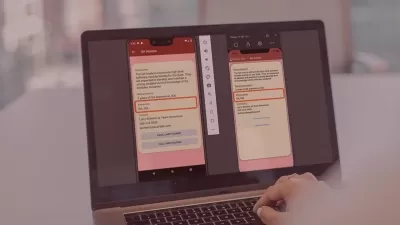Intermediate iOS - Complex and Advanced iPhone Apps
Mohammad Azam,Nick Walter
12:25:03
Description
Use Xcode and Swift 4 to take your app development skills to the next level
What You'll Learn?
- Security: TouchID and FaceID
- Machine Learning with CoreML
- Create Advanced Augmented Reality Apps with ARKit
- Realm - A CoreData Alternative
- Make Your Apps Come to Life with Animations
- iPhone X Layout and Design
- Create Apps Without Storyboards
- Get a Job! Full-Length Mock Interview
Who is this for?
More details
DescriptionHave you taken a beginner iOS course on Udemy? Do you have some experience with iOS programming, but are looking for MORE? Are you a junior developer looking to enhance your abilities? Are you ready to take your programming skills to the next level? Do you want to be able to take on more challenging projects? Do you want to learn advanced iOS development techniques such as CoreML, ARKit, Realm, animations, TouchID and Face ID security, Alamofire, etc.? Do you want to dive deeper, get paid to make apps, and launch your career in iOS development?Â
If you answered yes to any of these questions, then this is the course for you!Â
For those who are serious about iOS development, there comes a point when you're ready to move on, move forward, and escalate your capabilities. You want to build amazing apps, apps that can handle greater complexity, and apps that truly impress. You want to see how these skills can impact your career and increase your earning potential. You want to stand out among other iOS developers. You want to take your skills to the next level.Â
Welcome to my intermediate iOS development course! This is the ONLY intermediate iOS 11 course on Udemy and the ONLY course that will walk you through the latest, cutting-edge iOS development techniques, while also preparing you for your next job as an iOS developer. My top-rated beginner iOS courses are great to get you started, but this course goes deeper into iOS development than any other course, youtube video, or tutorial that you may have seen.Â
In this course we will create beautiful and complex apps while focusing on design and user experience. Together we will make five complete, intermediate to advanced-level apps. Check the promo video to see how awesome they look!
1. Journal App - This app is a Day One clone, if you've never used Day One before, I highly recommend that you try it! In my opinion, it's one of the most well-designed apps on the app store! As we create this app we will learn:
- Realm (which is an alternative to Core Data)
- How to create animations with Spring
- Making our app look great on an iPad with UISplitscreen
- Stack Views
- Tab Bar Controllers
- Design techniques to help make your apps look more polished
2. News Fun App with CoreML - A fun way to read the top stories of the day. As we create this app we will learn:
- CoreML - Machine Learning to assign topics to our articles
- Alamofire - A simpler way to work with APIs
- Download images asynchronouslyÂ
- Load website in your app using WebKitViews
3. Furniture Fun App with ARKit - For this app, I brought in my friend Mohammed Azam, who is a serious pro when it comes to ARKit. He will teach us how to use augmented reality to try out furniture in our living room before we buy it. Enjoy the deep dive into ARKit!
4. Sketchpad App - Together we will create a drawing app that will let our users doodle their hearts out and share their art with the world! As we create this app we will learn how to:Â
- Build a drawing feature into your app
- Adjust your app's layout to work on iPhone X
- Integrate third-party code into your app
- Use collection views
- Share content with the iOSÂ Share SheetÂ
5. Cryptocurrency Price Tracker App - I'm a huge nerd when it comes to cryptocurrency, so this app was really fun for me to make! This app will list a ton of cryptocurrencies and their current price. You can also keep track of how much you own and tap on each coin to see a chart that shows its price over the last 30 days. Our app will also generate a pdf showing your current crypto portfolio. As we create this app we will learn how to:Â
- Chart data in iOS
- Build an app without storyboards
- Protect your app with TouchID or FaceID
- Generate PDFs and print them
As you can tell, this is going to be a fun course! And on top of all of that, I also have a section where I talk about how to make money as an iOS developer, and then I walk you through a real-life iOS developer mock interview. Interviews are tough, but I know what it's like to be in your shoes, so I'll give you a bunch of interview tips!Â
I'm a self-taught programmer so I've spent tons of time experimenting, struggling, failing, and succeeding to learn new things. My own experience as an online student has made me want to change the way that people learn to code, which is why I created this course!Â
I’ve built iOS apps. I’ve had iOS internships. I’ve done iOS freelance work. I've worked as an iOS developer. I’ve coached and taught in meetups and live bootcamps that charge each student THOU$AND$. I've taught over 75,000 people on Udemy how to get started, but now I'm ready to teach YOU how to take the NEXT STEP in advancing your skills, launching your career, and boosting your confidence as a developer.
If you're excited for this course but you're a beginner to iOSÂ development, make sure to check out my "How to Make a Freaking iPhone App"Â course first, and then you'll be all set to start with the intermediate stuff :)Â
Alright, let's get started! I think you're REALLY going to love this course!Â
Who this course is for:
- Beginner to intermediate-level students looking to take their iOS development abilities to the next level
- Those who are looking for more marketable app development skills in order to launch or improve their career in iOS development
- Anyone who wants to learn CoreML, ARKit, Realm, Animations, and other advanced skills
- Those who have taken beginning iOS courses and are looking for the next step
Have you taken a beginner iOS course on Udemy? Do you have some experience with iOS programming, but are looking for MORE? Are you a junior developer looking to enhance your abilities? Are you ready to take your programming skills to the next level? Do you want to be able to take on more challenging projects? Do you want to learn advanced iOS development techniques such as CoreML, ARKit, Realm, animations, TouchID and Face ID security, Alamofire, etc.? Do you want to dive deeper, get paid to make apps, and launch your career in iOS development?Â
If you answered yes to any of these questions, then this is the course for you!Â
For those who are serious about iOS development, there comes a point when you're ready to move on, move forward, and escalate your capabilities. You want to build amazing apps, apps that can handle greater complexity, and apps that truly impress. You want to see how these skills can impact your career and increase your earning potential. You want to stand out among other iOS developers. You want to take your skills to the next level.Â
Welcome to my intermediate iOS development course! This is the ONLY intermediate iOS 11 course on Udemy and the ONLY course that will walk you through the latest, cutting-edge iOS development techniques, while also preparing you for your next job as an iOS developer. My top-rated beginner iOS courses are great to get you started, but this course goes deeper into iOS development than any other course, youtube video, or tutorial that you may have seen.Â
In this course we will create beautiful and complex apps while focusing on design and user experience. Together we will make five complete, intermediate to advanced-level apps. Check the promo video to see how awesome they look!
1. Journal App - This app is a Day One clone, if you've never used Day One before, I highly recommend that you try it! In my opinion, it's one of the most well-designed apps on the app store! As we create this app we will learn:
- Realm (which is an alternative to Core Data)
- How to create animations with Spring
- Making our app look great on an iPad with UISplitscreen
- Stack Views
- Tab Bar Controllers
- Design techniques to help make your apps look more polished
2. News Fun App with CoreML - A fun way to read the top stories of the day. As we create this app we will learn:
- CoreML - Machine Learning to assign topics to our articles
- Alamofire - A simpler way to work with APIs
- Download images asynchronouslyÂ
- Load website in your app using WebKitViews
3. Furniture Fun App with ARKit - For this app, I brought in my friend Mohammed Azam, who is a serious pro when it comes to ARKit. He will teach us how to use augmented reality to try out furniture in our living room before we buy it. Enjoy the deep dive into ARKit!
4. Sketchpad App - Together we will create a drawing app that will let our users doodle their hearts out and share their art with the world! As we create this app we will learn how to:Â
- Build a drawing feature into your app
- Adjust your app's layout to work on iPhone X
- Integrate third-party code into your app
- Use collection views
- Share content with the iOSÂ Share SheetÂ
5. Cryptocurrency Price Tracker App - I'm a huge nerd when it comes to cryptocurrency, so this app was really fun for me to make! This app will list a ton of cryptocurrencies and their current price. You can also keep track of how much you own and tap on each coin to see a chart that shows its price over the last 30 days. Our app will also generate a pdf showing your current crypto portfolio. As we create this app we will learn how to:Â
- Chart data in iOS
- Build an app without storyboards
- Protect your app with TouchID or FaceID
- Generate PDFs and print them
As you can tell, this is going to be a fun course! And on top of all of that, I also have a section where I talk about how to make money as an iOS developer, and then I walk you through a real-life iOS developer mock interview. Interviews are tough, but I know what it's like to be in your shoes, so I'll give you a bunch of interview tips!Â
I'm a self-taught programmer so I've spent tons of time experimenting, struggling, failing, and succeeding to learn new things. My own experience as an online student has made me want to change the way that people learn to code, which is why I created this course!Â
I’ve built iOS apps. I’ve had iOS internships. I’ve done iOS freelance work. I've worked as an iOS developer. I’ve coached and taught in meetups and live bootcamps that charge each student THOU$AND$. I've taught over 75,000 people on Udemy how to get started, but now I'm ready to teach YOU how to take the NEXT STEP in advancing your skills, launching your career, and boosting your confidence as a developer.
If you're excited for this course but you're a beginner to iOSÂ development, make sure to check out my "How to Make a Freaking iPhone App"Â course first, and then you'll be all set to start with the intermediate stuff :)Â
Alright, let's get started! I think you're REALLY going to love this course!Â
Who this course is for:
- Beginner to intermediate-level students looking to take their iOS development abilities to the next level
- Those who are looking for more marketable app development skills in order to launch or improve their career in iOS development
- Anyone who wants to learn CoreML, ARKit, Realm, Animations, and other advanced skills
- Those who have taken beginning iOS courses and are looking for the next step
User Reviews
Rating
Mohammad Azam
Instructor's CoursesNick Walter
Instructor's Courses
Udemy
View courses Udemy- language english
- Training sessions 57
- duration 12:25:03
- English subtitles has
- Release Date 2023/02/13