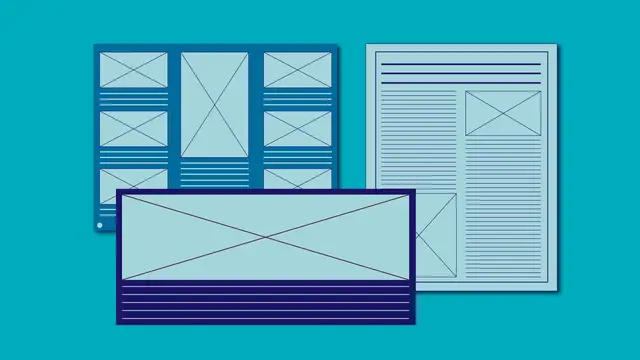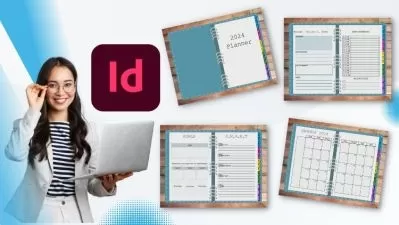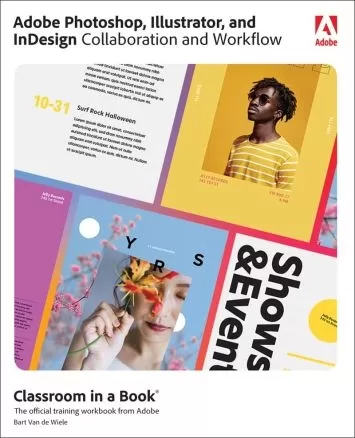About InDesignLearn More
Adobe InDesign is a powerful and popular suite of tools that allow you to create and edit professional quality layouts for any type of publishing. The InDesign toolset can lay out many types of publishing designs, from novels and magazines to posters and advertisements. Though developed for graphic design professionals, InDesign is fairly easy to learn, making it ideal for anyone looking to design layouts for publishing.
Sort by:
Sorting
The newest
Most visited
Course time
Subtitle
Filtering
Courses
Subtitle

SkillShare


Genna Blackburn
Style Your Instagram Grid with Adobe InDesign 43:53
English subtitles
02/28/2024
Subtitle
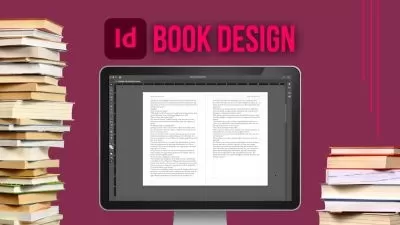
SkillShare


Rebecca Wilson
Design Books for Print with Adobe InDesign 57:23
English subtitles
02/18/2024
Subtitle
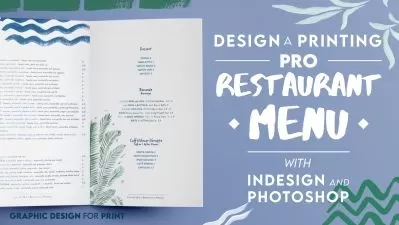
SkillShare


Sara Passamonti
Design a Printing Pro Restaurant Menu with Indesign and Photoshop 1:52:48
English subtitles
02/18/2024
Subtitle
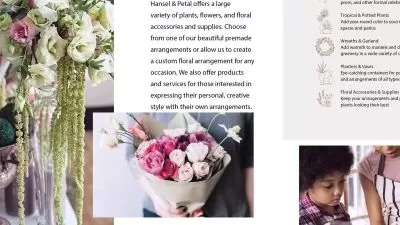
Linkedin Learning


David Blatner
InDesign 2024 Essential Training 5:22:09
English subtitles
01/31/2024
Subtitle
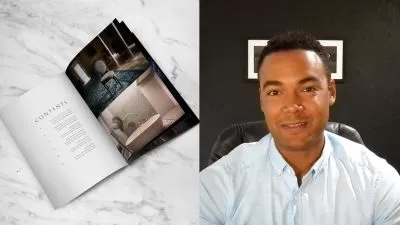
SkillShare


Jason Miller
Create a Luxury Brochure in Adobe InDesign 1:40:32
English subtitles
01/15/2024
Subtitle

SkillShare


Kate Silver
Learn Adobe InDesign: By Creating a Recipe Card 55:48
English subtitles
01/03/2024
Subtitle
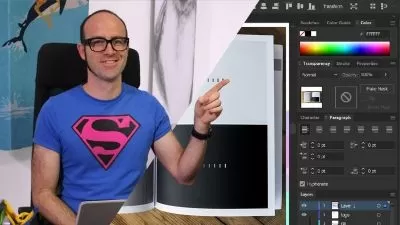
SkillShare


Daniel Scott
Adobe InDesign CC - Essentials Training Course 6:40:27
English subtitles
01/03/2024
Subtitle

SkillShare


James Olstein
Developing Concepts for Editorial Illustration Using InDesign 1:00:09
English subtitles
12/31/2023
Subtitle
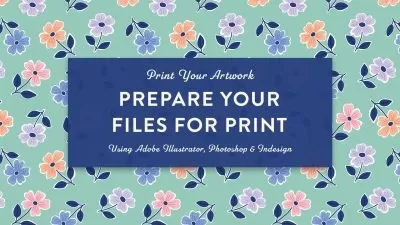
SkillShare


Maja Faber
Prepare Your Files for Print | Using Adobe Illustrator, Photoshop & Indesign 51:12
English subtitles
12/23/2023
Subtitle
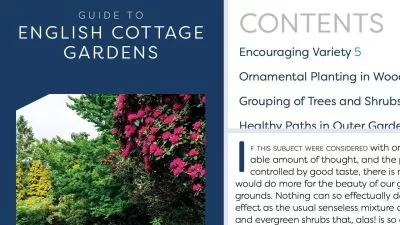
Linkedin Learning


Anne-Marie Concepción
InDesign to EPUB: Creating Ebooks 4:17:31
English subtitles
11/13/2023
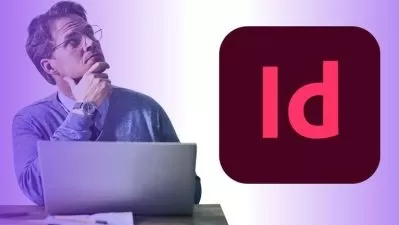
Udemy


Sayman Creative Institute
Adobe InDesign CC for Beginner to Advanced Masterclass 4:15:19
11/05/2023
Books
Frequently asked questions about InDesign
Adobe InDesign is one of the most popular desktop publishing software products for graphic designers, publishers, marketing professionals, artists, and more. This industry-standard publishing app provides tools to design and publish high-quality, single- and multi-page documents like flyers, brochures, books, posters, magazines, and pamphlets. The InDesign file extension (INDD) is the standard format for InDesign; however, you can convert to more favorable image file types, such as PNG, JPG, and TIFF. Users can easily use other Adobe tools, such as Photoshop and Illustrator, with InDesign to integrate artwork and photography. Also, importing text from word processors, such as Microsoft Word and Adobe InCopy, into InDesign is effortless. InDesign is compatible with Mac and Windows operating systems.
Adobe InDesign allows users to create layouts for documents easily, so the software is easy to learn for beginners. A great option to learn InDesign is by taking Udemy courses from instructors who know all the tips and tricks that will make using InDesign much easier for you. Tutorials, videos, and online communities are there to guide you along your path of becoming an InDesign pro. Another tip for learning InDesign is by downloading templates, which is a simple way to explore InDesign’s interface.
Photoshop, Illustrator, and InDesign are all useful tools to learn from the Adobe Creative Suite. If your number one goal is to work with photos, use Photoshop. Photoshop is raster-based, meaning every image consists of tiny dots or pixels. Therefore, if you need to edit pixel-based images, Photoshop is the way to go. Illustrator is an industry-standard vector-based program. Everything you create in Illustrator is scalable, so you will never lose quality. If you need to develop detailed vector-based graphics that maintain quality, no matter the size (such as logos or icons for businesses), go with Illustrator. InDesign is the best choice for designing and producing high-quality, multi-page documents; you can also create master layouts to unify a series of pages. Like Illustrator, InDesign is a vector-based program. You can also bring together your files from Photoshop and Illustrator in InDesign when creating page layouts.
InDesign is a vector-based program. What are vector graphics, and what does vector-based mean? Vector graphics are points, lines, curves, and shapes based on mathematical formulas rather than individual-colored blocks. You can scale vector images to any size, and they will not lose their quality. Raster images, however, are made up of tiny dots or pixels. If you enlarge raster files too much, they will lose their quality. Vector-based programs, such as Illustrator and InDesign, are perfect for creating files that may require frequent re-sizing. However, in InDesign, you cannot edit raster-based graphics, and there are limitations to creating vector graphics in the program. For creating individual vector-based graphics of any size, go with Illustrator. You can bring together your files from Photoshop and Illustrator if you need to design and rearrange multiple page layouts.
InDesign is the industry-standard publishing app for various industries, especially publishing and advertising. Graphic designers, publishers, marketing professionals, artists, and photographers are typical jobs that frequently use the program when creating a range of single-page and multi-page documents (flyers, brochures, books and eBooks, posters, magazines, pamphlets, and more).