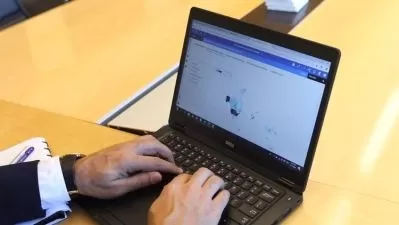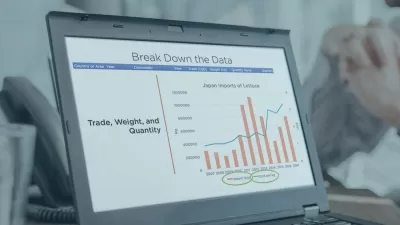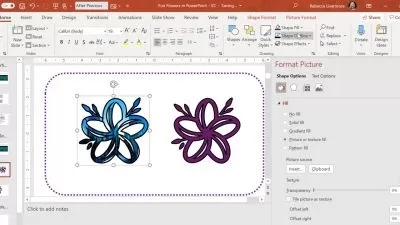Improve your charts and data visualizations in PowerPoint
Alan Lomer
1:51:51
Description
Make your presentation stand out with these chart and data visualization techniques.
What You'll Learn?
- Create stunning charts to communicate your message effectively.
- Use data visualization techniques to improve your PowerPoint charts.
- Simplify your graphs so the audience doesn't have to work hard to understand your message.
- Improve your PowerPoint workflow.
- Understand the basic PowerPoint chart functionality.
- Use call outs to re-enforce the message or add some supplementary information.
- Make your charts less generic and help you stand out.
- Create a unique variations that aren't available as PowerPoint options for charts.
- Save any graph style as a template to use whenever you want.
- Add any image into any bar chart, and avoid the image being stretched.
- Convert to a non-live graph and have virtually limitless possibilities to customize the style and animation.
- Produce a stunning stacked 3D pie chart that can be fully customized and animated.
Who is this for?
More details
DescriptionData visualization is very important in presentations because it turns the raw data into something that is simple to understand. PowerPoint graphs and charts are an excellent way to show information visually, allowing an audience to understand and focus on what you are saying. There are lots of types of graph in PowerPoint, so it's important to choose the type of graph that suits your data and simplify your graphs so the audience doesn't have to work hard to understand your message.
Hi, I'm Alan, a presentation designer who's been using PowerPoint for over 20 years. In this course I will to show you how you can quickly make easy changes to charts to improve how you present your data with impact.
We will look at bar charts, pie charts, pictorial charts, key data point charts and proportional area charts and in each example, show you how some simple changes can make your data stand out.
In most examples we will keep the data 'live' in PowerPoint so it can be easily modified at any point,
but I will also show you how you can convert charts into shapes to give you full flexibility on how you want the chart to look and take your design to the next level.
Who this course is for:
- Any PowerPoint user who wishes to improve their PowerPoint charts.
Data visualization is very important in presentations because it turns the raw data into something that is simple to understand. PowerPoint graphs and charts are an excellent way to show information visually, allowing an audience to understand and focus on what you are saying. There are lots of types of graph in PowerPoint, so it's important to choose the type of graph that suits your data and simplify your graphs so the audience doesn't have to work hard to understand your message.
Hi, I'm Alan, a presentation designer who's been using PowerPoint for over 20 years. In this course I will to show you how you can quickly make easy changes to charts to improve how you present your data with impact.
We will look at bar charts, pie charts, pictorial charts, key data point charts and proportional area charts and in each example, show you how some simple changes can make your data stand out.
In most examples we will keep the data 'live' in PowerPoint so it can be easily modified at any point,
but I will also show you how you can convert charts into shapes to give you full flexibility on how you want the chart to look and take your design to the next level.
Who this course is for:
- Any PowerPoint user who wishes to improve their PowerPoint charts.
User Reviews
Rating
Alan Lomer
Instructor's Courses
Udemy
View courses Udemy- language english
- Training sessions 20
- duration 1:51:51
- Release Date 2023/05/13