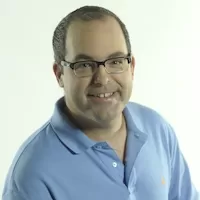Import Data into Power BI
Tim Warner
45:21
Description
Learn how to efficiently import and manage data from various sources into Power BI. This course teaches you how to streamline your data analysis and reporting processes.
What You'll Learn?
Before you can derive insights from your data in Microsoft Power BI, you first need to import that data. In this course, Import Data to Power BI, you’ll gain the ability to efficiently import and manage data from various sources into Power BI. First, you’ll explore the "Get Data" feature and how to use the search function to locate specific data connectors. Next, you’ll discover how to establish a connection to SQL databases and import data from Excel files. Finally, you’ll learn how to access web data sources and use DirectQuery for large datasets. When you’re finished with this course, you’ll have the skills and knowledge of Power BI data import options needed to streamline your data analysis and reporting processes.
More details
User Reviews
Rating
Tim Warner
Instructor's Courses
Pluralsight
View courses Pluralsight- language english
- Training sessions 19
- duration 45:21
- level average
- English subtitles has
- Release Date 2024/11/04