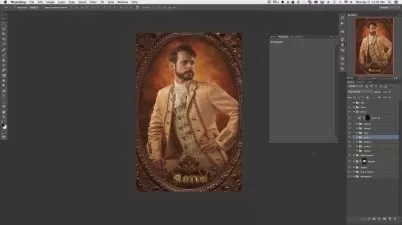How to Master the Pen Tool in Photoshop
Aaron Nace
2:40:29
Description
If you’ve ever wondered how the pros are able to get create perfect selections or create beautiful logos that can scale to any size, look no further. The Pen Tool is powerful and versatile, allowing you to cut objects out of a photo, draw lines and shapes, trace an image, and create logos from scratch!
In this tutorial, we demystify the Pen Tool, teaching you everything you need to know from the most important keyboard shortcuts to making beautiful lines and curves. We walk you through the basics and then demonstrate how to use the Pen Tool to change a background color, change an entire background, and create a simple logo, all in Photoshop!
More details
User Reviews
Rating
Aaron Nace
Instructor's Courses
Phlearn Pro
View courses Phlearn Pro- language english
- Training sessions 12
- duration 2:40:29
- Release Date 2024/04/26